By clicking on the Add from the device group list screen, you will view the Add User in the Group screen. [Refer User Group List]
Enter Email ID of the user which you want to add in the group and click on the add button.
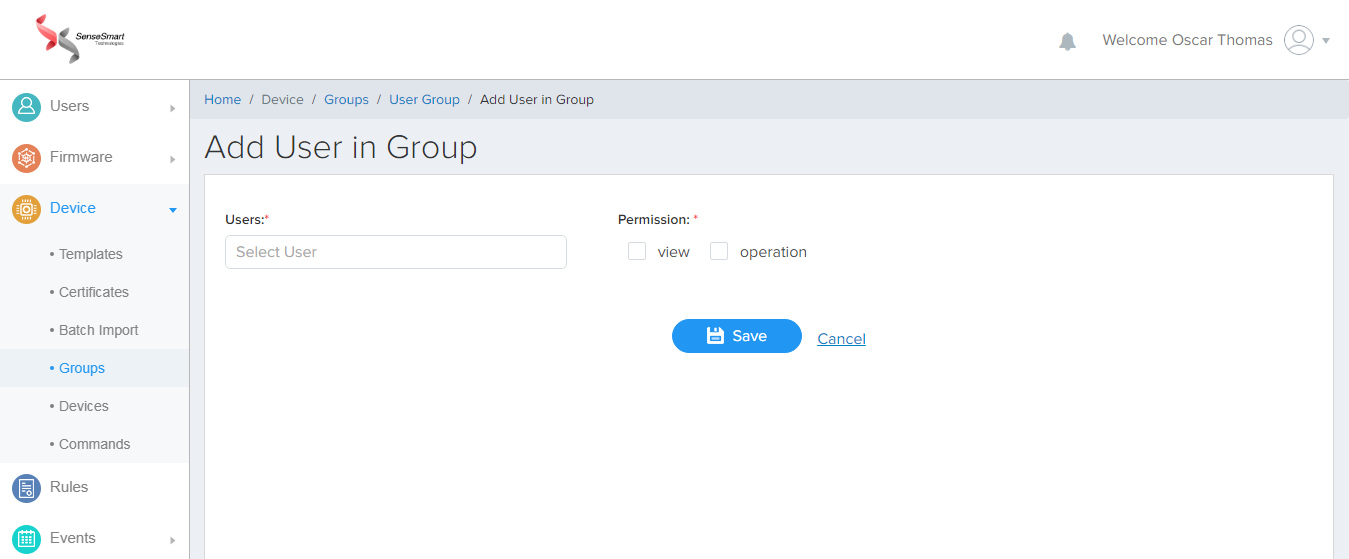
(Screen: Add User in the Group)
Select View or Operation permission for the user. The user who gets the View permission can view only the users and devices of the group. The user who gets the Operation permission can add/remove the users and devices of the group.
Note:
When you click Add, the system will validate the changes and if found invalid it will display an error message.