From the User Role List page, click Add Role to navigate to the Create User Role page. You can see the two sections on the screen to create a role with below mentioned details:
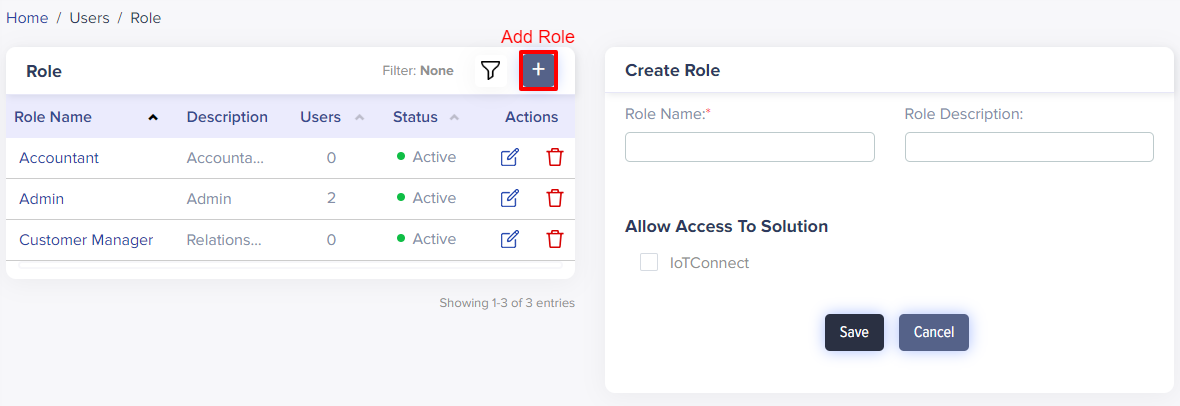
(Screen: Create Role)
Create Role: Represents the basic information like role name and role description about the user role.
Allow access to solution:
- By clicking a checkbox, you can permit to access the selected solution for the particular role.
- Click Save to save the changes of created user role.
- Click Cancel to go back without saving the role information.
Note:
When you click the Save button, the system will validate the changes and if they are found invalid, it will display the validation message.