- Click Create User to create a new user.
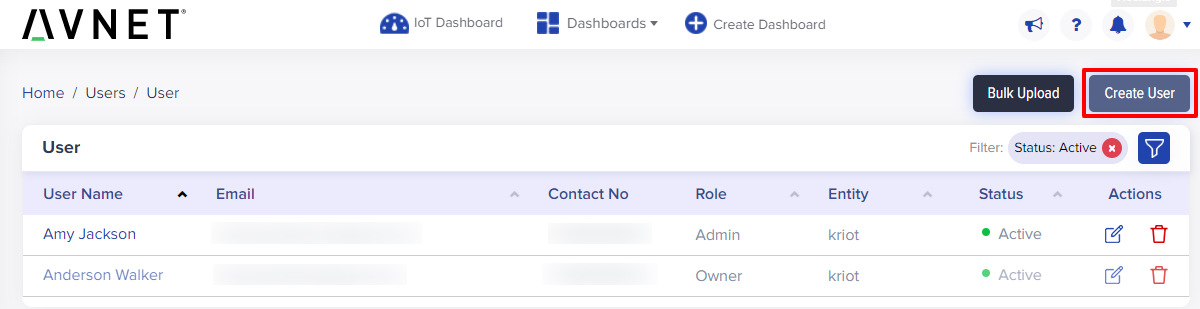
(Screen: Create User Button)
- On click, you will be redirected to the Create User page
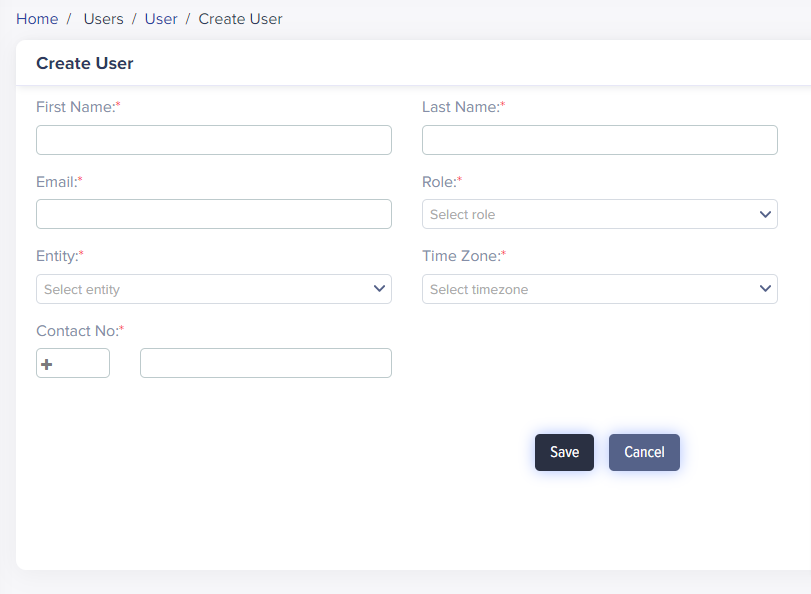
(Screen: Create User)
- Enter first name, last name and email of the new user
- Select the role and entity to be assigned to the new user
- Select an appropriate time zone
- Enter your contact number
- Click Save to create new user and save the information
- An email will be sent to the entered email address
- Click Cancel to go back without saving the information