Notification list shows date (UTC), severity, resource, event type, matched condition, entity and receiver.
From the left navigation pane of the screen, click Events > Notifications tab. The screen of notification list is shared below.
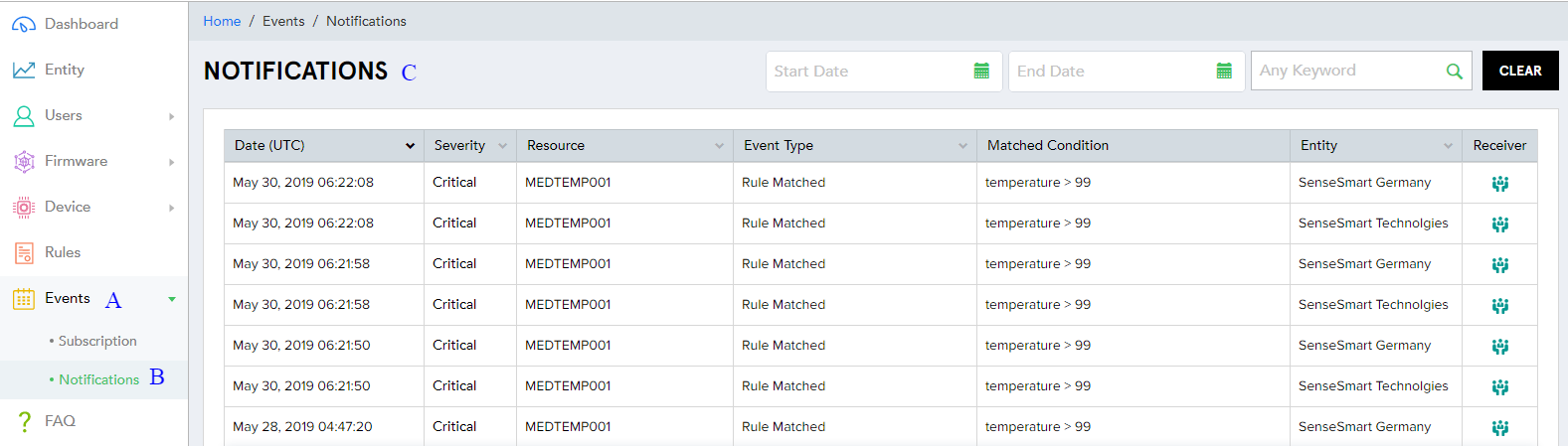
(Screen: Notifications List)
A. From the left navigation pane, click Events.
B. Click Notifications.
C. View notification list.
a. Date (UTC):Date and time for the triggered value.
b. Severity: Severity level of the event.
c. Resource: Resource of the notification. i.e. push notification
d. Event Type: Type of the event.
e. Matched Condition: Shows defined rules for each device in the notification list. When the value of the rule is crossed by any device, the notification will be triggered.
f. Entity: Entity name in which the event occurred.
g. Receiver:By clicking on the subscribers group icon, you will see the screen shown below.
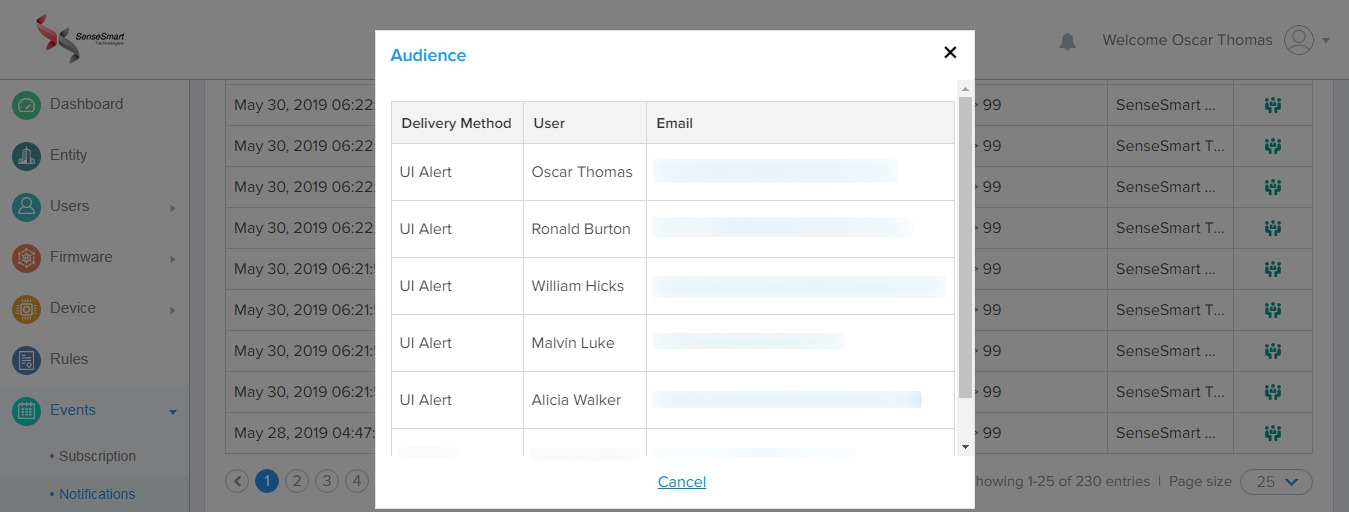
(Screen: User List of Notifications)
On clicking Receiver, user list will appear as shown in the screen above.
Note:
To send and receive the notification, notification preferences from User Profile section must be YES. If it is not enabled you cannot receive and send the notifications.