To configure SDK, you just need three prerequisites: Your CPID, Template and Device.
Step 1: Get your CPID
With the company creation, CPID will be created automatically. After the creation of CPID, everything else in your company profile can be edited but not CPID.
To get your CPID, go to Settings and then to Company Profile.
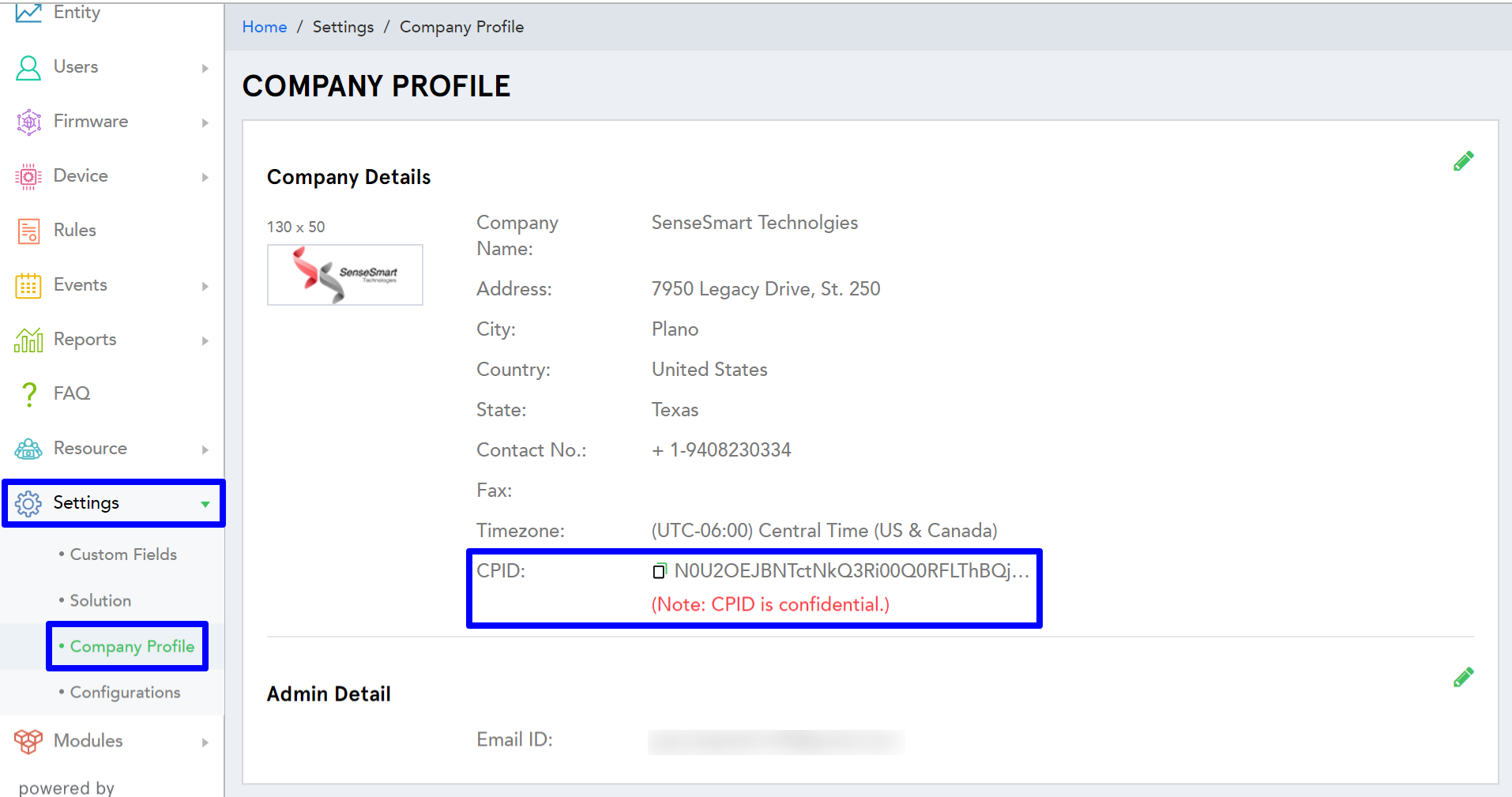 (Screen: Get Your CPID)
(Screen: Get Your CPID)
Step 2: Create your template
To create your template follow the mentioned below steps:
• Log in into IoTConnect portal.
• Go to Menu > Device > Template, to open the Template list.
• From the Template list, press on the “Create Template” to create new template.
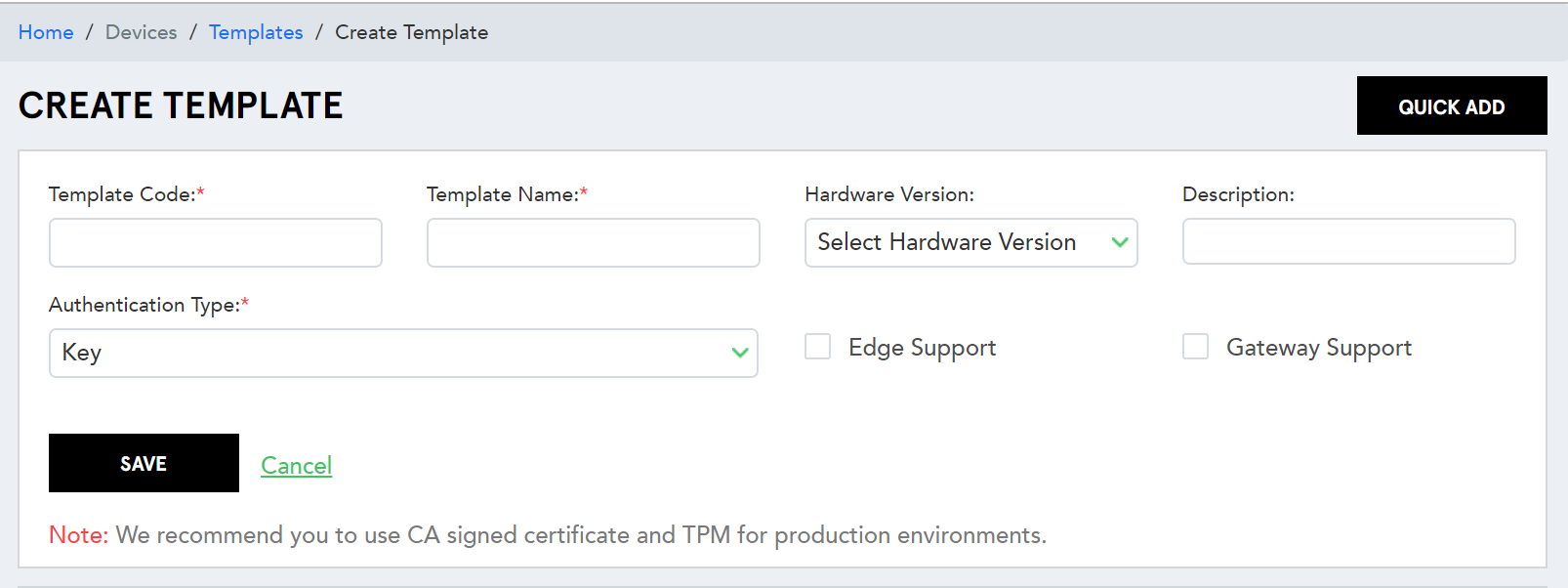
(Screen: Create Template)
Create your template with the following details:
- Template Code
- Template Name
- Major Firmware
- Description
- Authentication Type
- Edge Support or Gateway Device
Once templates is created, you can edit the template as well as per your needs.
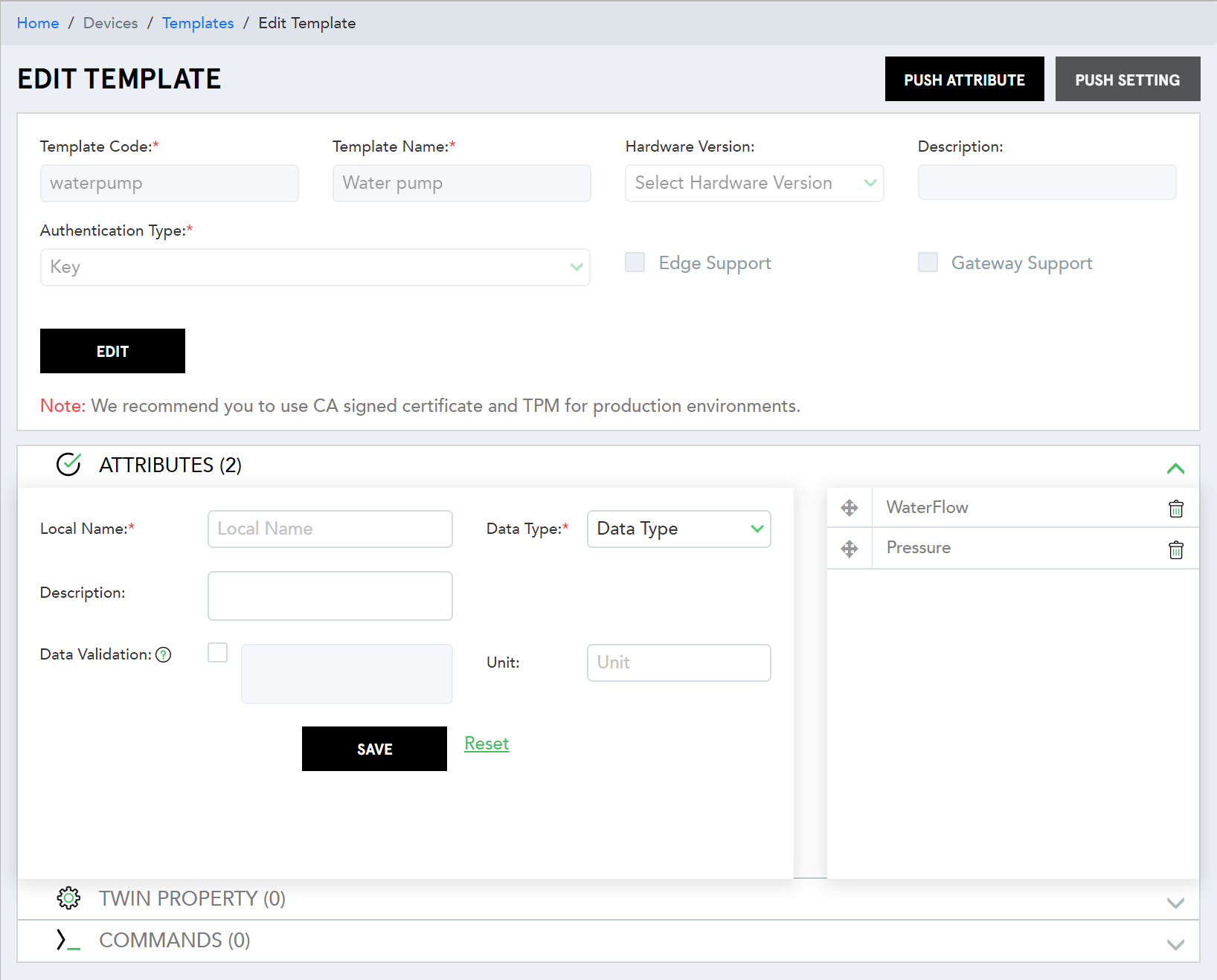
(Screen: Edit Template)
Step 3: Create your device
To create your device, you need to follow Menu > Device> Devices > Create Device.
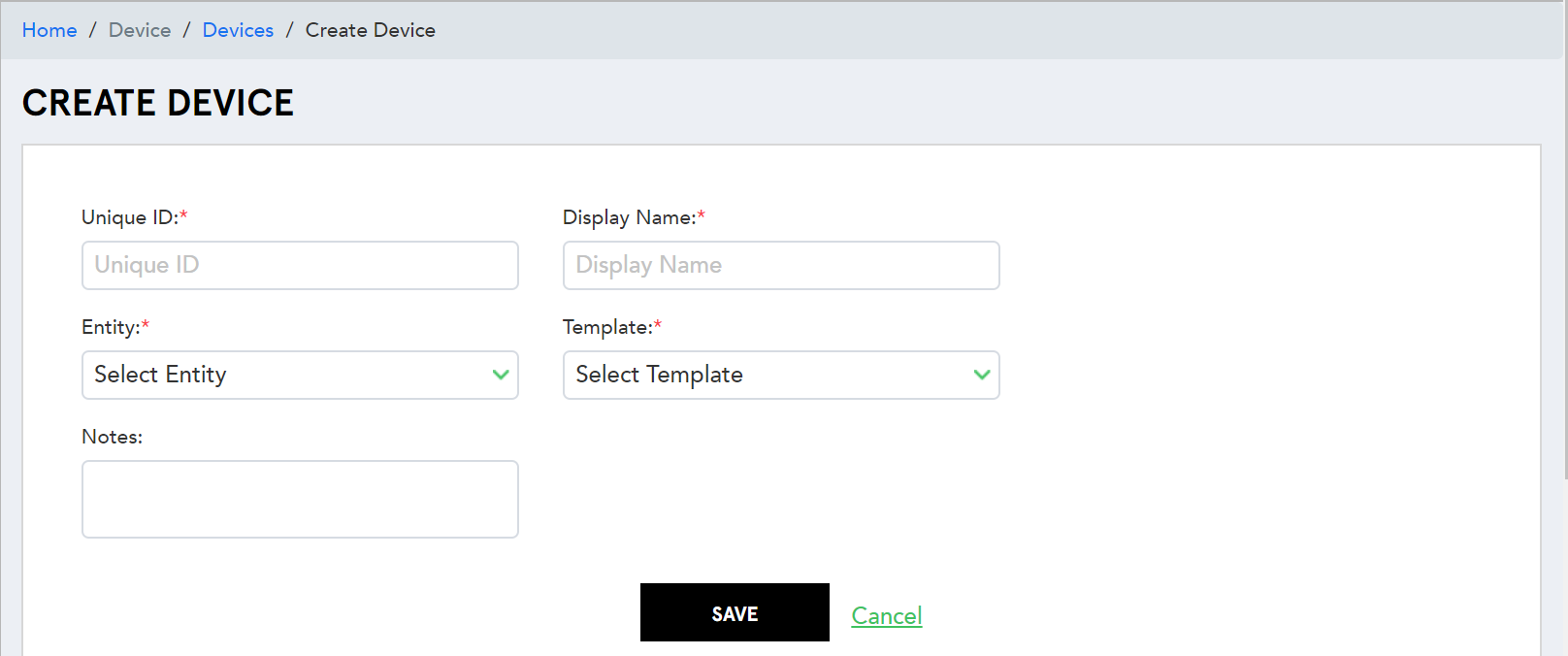
(Screen: Create Device)
Create your device with the following details:
- Unique ID
- Display Name
- Entity
- Template
- Notes
How to Get Environment?
Environments are physically isolated locations within an IoTConnect infrastructure. Each Environment is made up of one or more data centers equipped with independent scaling capacity.
To get your Environments, go to Settings and then to Key vaults.
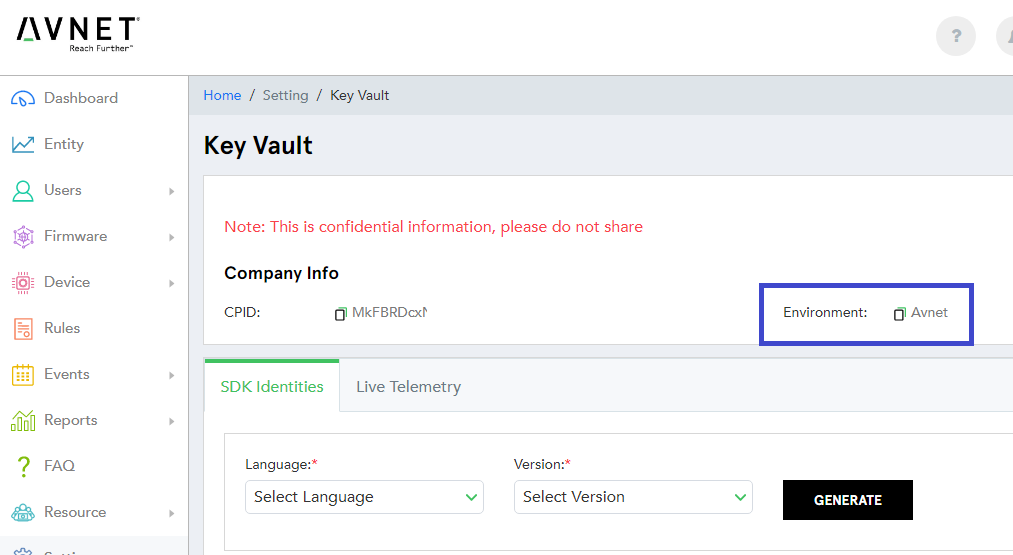
Next step
SDK Dataflow – To understand how communications happen through SDK, check out its Architecture.