IoTConnect platform allows you to store your IoT data into the Azure Cloud. Cloud storage enables organizations to easily aggregate telemetry data from multiple sensors and draw insights from them.
Using IoT hub, your data is stored in an Azure Storage Container depending on the type of data. The shared storage space on Azure cloud provided by IotConnect platform allows you to save data with predefined data types. Each data type has a specific container associated with. Here are some of the containers provided by our platform:
- User Profile
- Import Batch
- Firmware
- Device Log
- Device Image
- Company Logo
- Solution Image
- Device Certificate
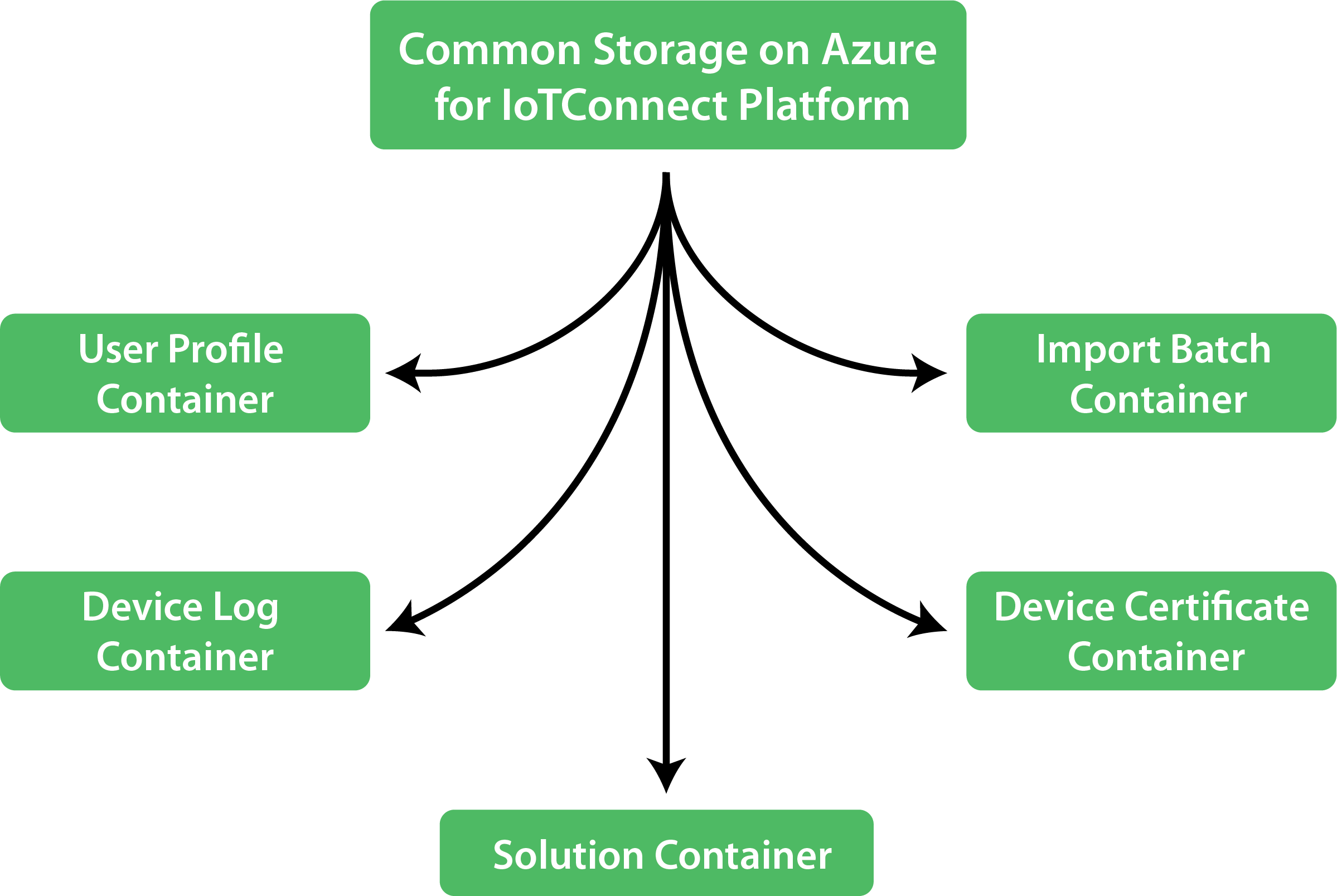
However, sometimes IoT solutions need some additional data types which do not fall under the specified categories. For such scenarios, IoTConnect provides you an option of custom file storage. To create a custom storage for your organization:
- Go to the settings option on the side menu of your IoTConnect dashboard.
- Click on the configuration option and enable the Custom File Storage option.
- Enter a storage file name and click on save
Each custom storage is linked to an organization, where all the custom data related to its devices and solution is stored.
Use Case
Let say your organization has an IoT solution named Smart Worker. In this solution apart from common details like device info, firmware and device certificate you also need to save employee medical records. But to store such information, there are no pre-defined data types available. So, to store employee medical records, you can get a custom storage for your organization on our IoTConnect platform.
To know more about storage options in details read our user guide.