Once you create a software version, you can do a range of things, from testing a draft version of firmware to deleting a firmware. Note that you can only do these things when a firmware is in draft mode.
To apply necessary software version actions:
- Go to Firmware.
- Click the count from Draft lane. Note that you can only edit those software versions which are in draft mode.
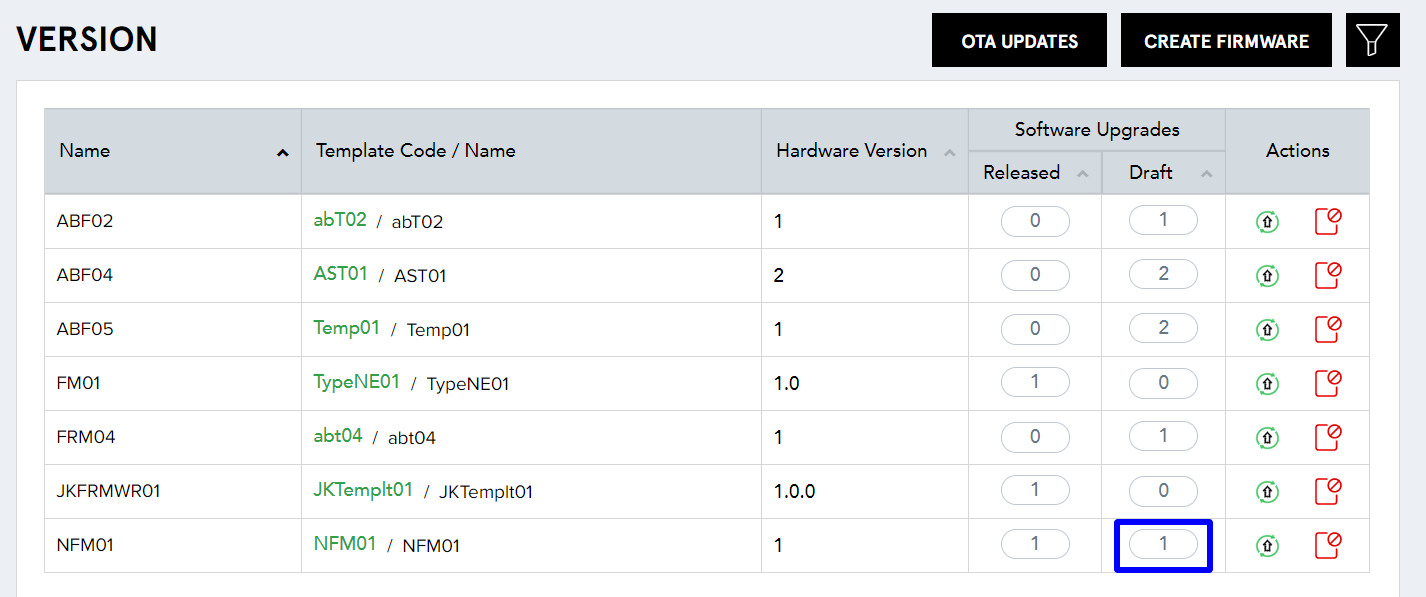
(Screen: Edit Software Version)
- On the software version window, you will see a variety of icons under actions.
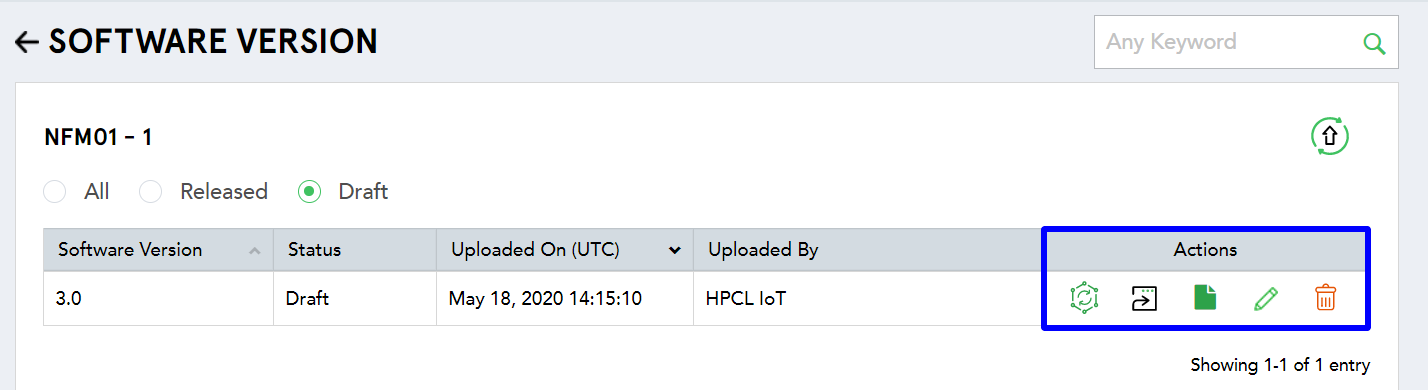
(Screen: Software Version Actions)
- Again, note that you can do all these actions when the firmware is not released. Once released, you can only download the firmware file(s).
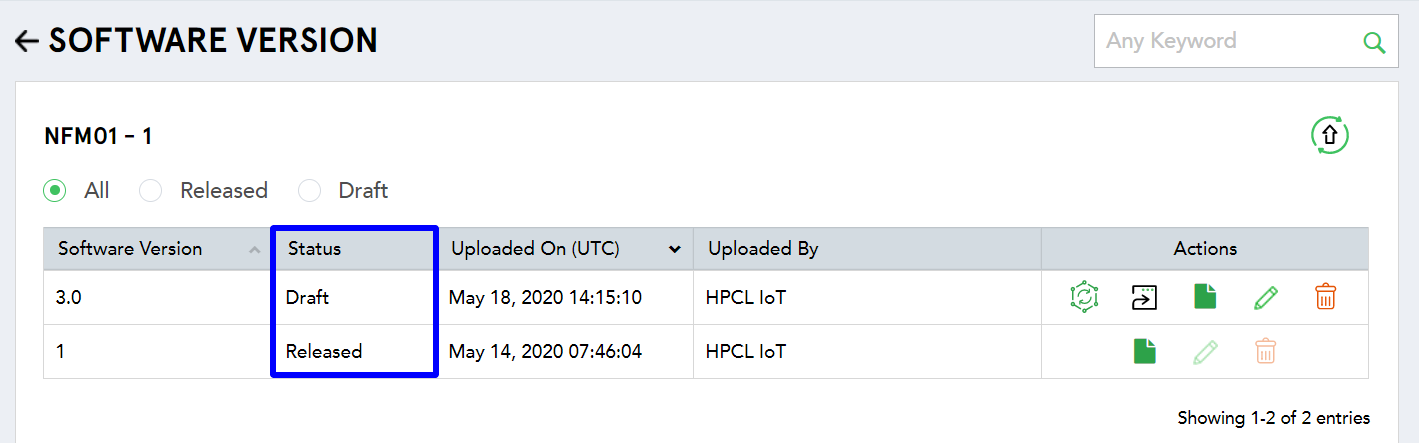
(Screen: Draft and Released Firmware Status)