A child device is a device that cannot directly connect to IoTConnect as it does not have internet connectivity. It transfers data to the gateway device and that gateway device sends data to IoTConnect.
To add a child device, complete the required fields:
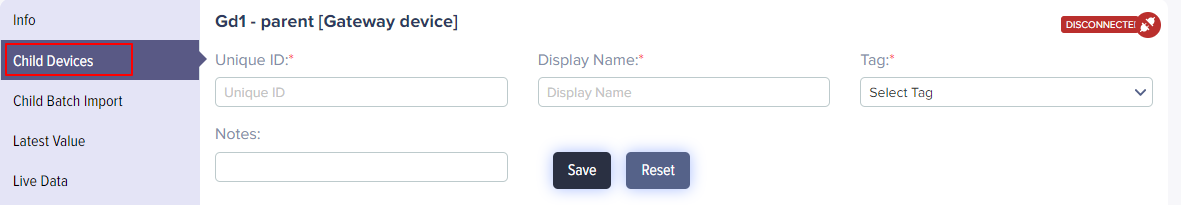
(Screen: Add a Child Device)
- Unique ID – Enter a unique device identification type to help you identify the child device.
- Display Name – Enter a display name for the child device.
- Tag – Select the tag you wish to allocate to the child device. Create tags from the template. Note that the tag differentiates parent device attributes and child device attributes. Using different parent and child tags in the common gateway template, you can segregate the parent (gateway) device attributes from the child device attributes within that common gateway template.
- Notes – Enter the required notes for the child device.
Click Save to add a child device. IoTConnect will highlight in the list below it.