To create a software version:
- Go to Devices > Gateway Device > Firmware.
- Click Upgrade Software from the firmware version list.

(Screen: Upgrade Software)
3. Complete the required fields:
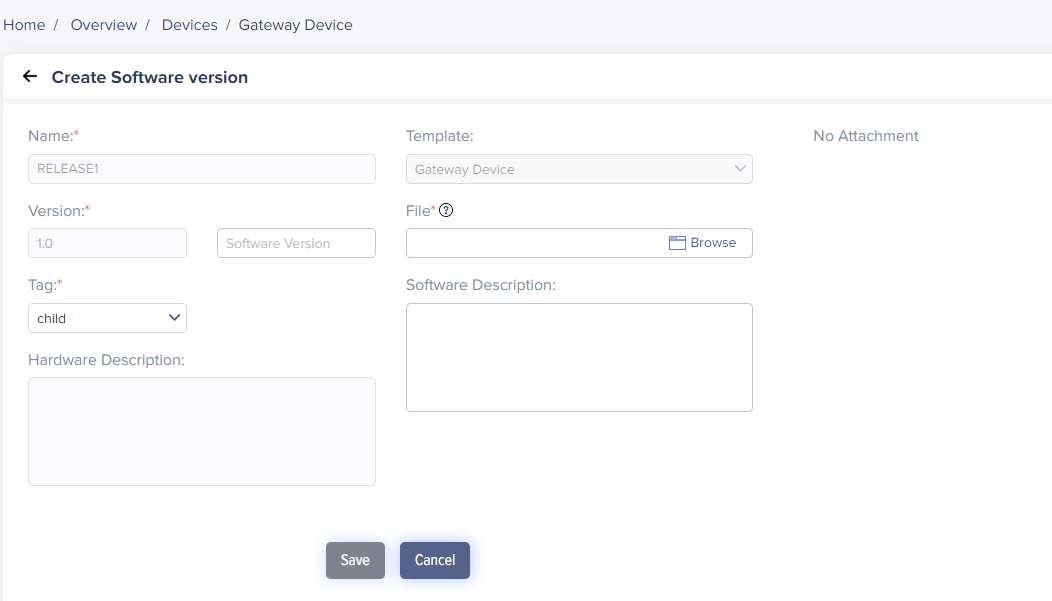
(Screen: Create Software Version)
- Name – Name of the firmware version cannot be edited.
- Template – Select the template for your software version of the firmware.
- Version – Firmware’s hardware version number stay as it is. You can only enter the software version number.
- Firmware File – Upload the firmware file. Note that the firmware file can only be in .txt, .zip., or .jpg.
- Tag – Select the tag for your software version of the firmware.
- Description – Enter a description of the software version.
4. Click Save to create a software version.