Template list helps you to see all the templates with its associated properties.
To view a template list:
- Go to Devices > Edge Gateway Device > Template.
- The template list includes the following details:
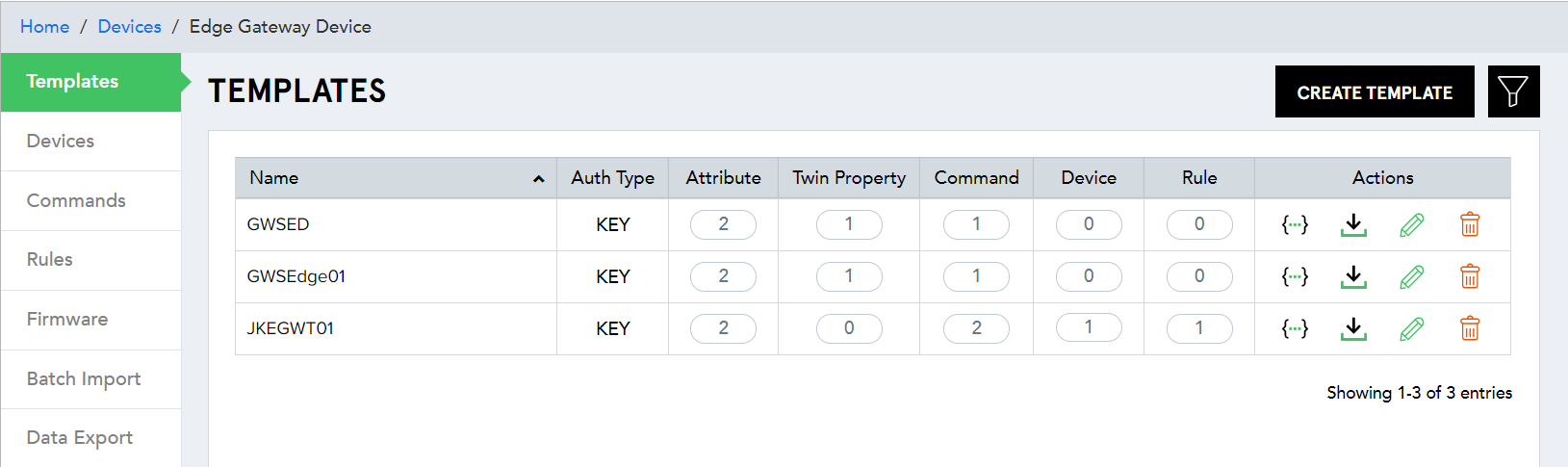
(Screen: Template List)
- Name – Template name which you have entered while creating a template.
- Auth Type – Authentication Type can be anything from Key, Self-Signed Certificate, CA Signed Certificate and TPM.
- Attribute – Attribute counts associated with the template.
- Twin Property –Twin Property counts linked with the template.
- Command – Command counts connected with the template.
- Device – Number of devices accompanying the template.
- Rule – Number of rules set with the template.
- Actions – Actions you can perform on the template.
- View Attributes/Twin Property – A click on it shows the attributes and twin property associated with the template in JSON format.
- Download Template – Download a template in JSON format. It contains every information you have placed while creating a template.
- Edit Template – Edit the template details like template name, description, attributes, twin property and command. Note that you cannot edit template code and authentication type.
- Delete Template – Delete the template from IoTConnect.