To view data export history:
- Go to Devices > Edge Gateway Device > Data Export.
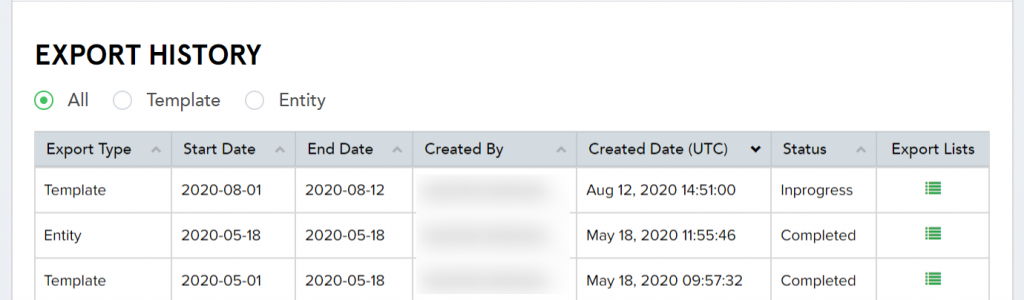 (Screen: Data Export History)
(Screen: Data Export History)
Data export history shows the detail like export type, start date, end date, who created the data export, when it was created, status and export lists.
Data export history presents three status – In Progress, Completed and Failed. And export lists show you the export type with the name of a template or entity.