To view a certificate list:
- Go to Devices > Certificates.
- Click List.
- The certificate list includes the following details:
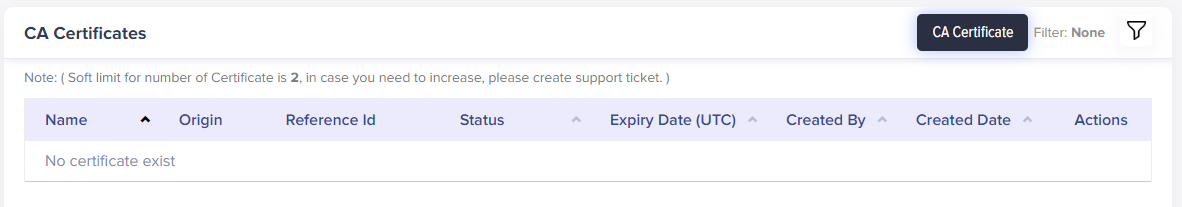
(Screen: Certificate List)
- Name: Name of the certificate entered while creating a certificate.
- Origin: Describes the certificate origin.
- Reference ID: Shows the reference id of a certificate
- Status: There are three types of status: Pending, Verified, and Expired.
- Expiry Date: Expiry date of a certificate.
- Created By: Name of the user who created it.
- Created Date: Date on which the certificate is created.
- Actions: You can edit or delete the certificate.
- You can also view certificates using filters. To do that, click the filter icon.
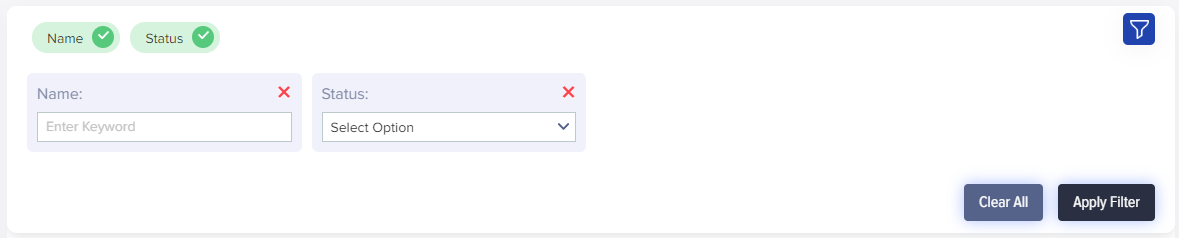
(Screen: Certificate Multiple Column Filter)
It allows you to filter certificates based on name and status. For example, click Status if you want to see the list of pending certificates. Then, choose certificate status. Click Apply Filter. It will display the list of certificates with pending status.