By clicking Add from the device group list screen, you will see the Add Device in Group screen. [Refer Device Group List]
Enter device name that you want to add in the group and click on the add button.
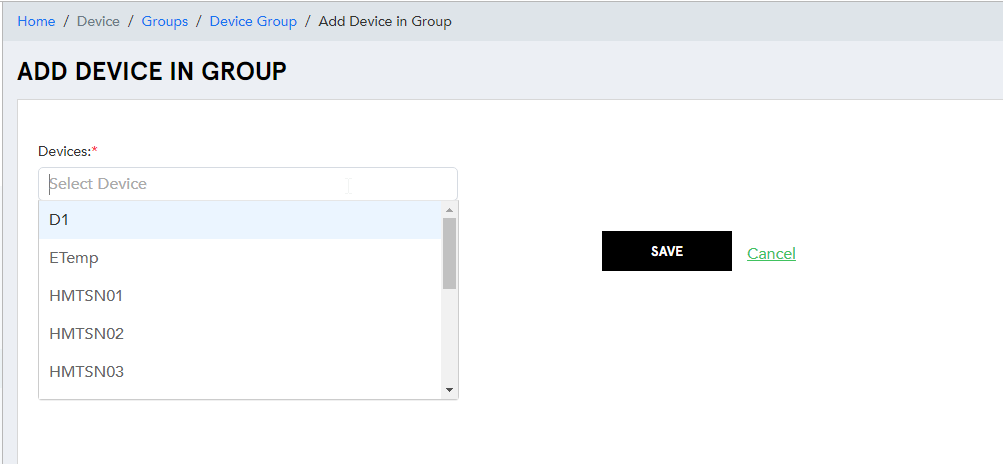
(Screen: Add Device to the Group)
Note:
When you click Add, the system will validate the changes and if found invalid it will display an error message.