Attributes are the properties of a device that you look to measure. It can be anything from temperature, humidity, luminosity, wattage, to CO2 concentration.
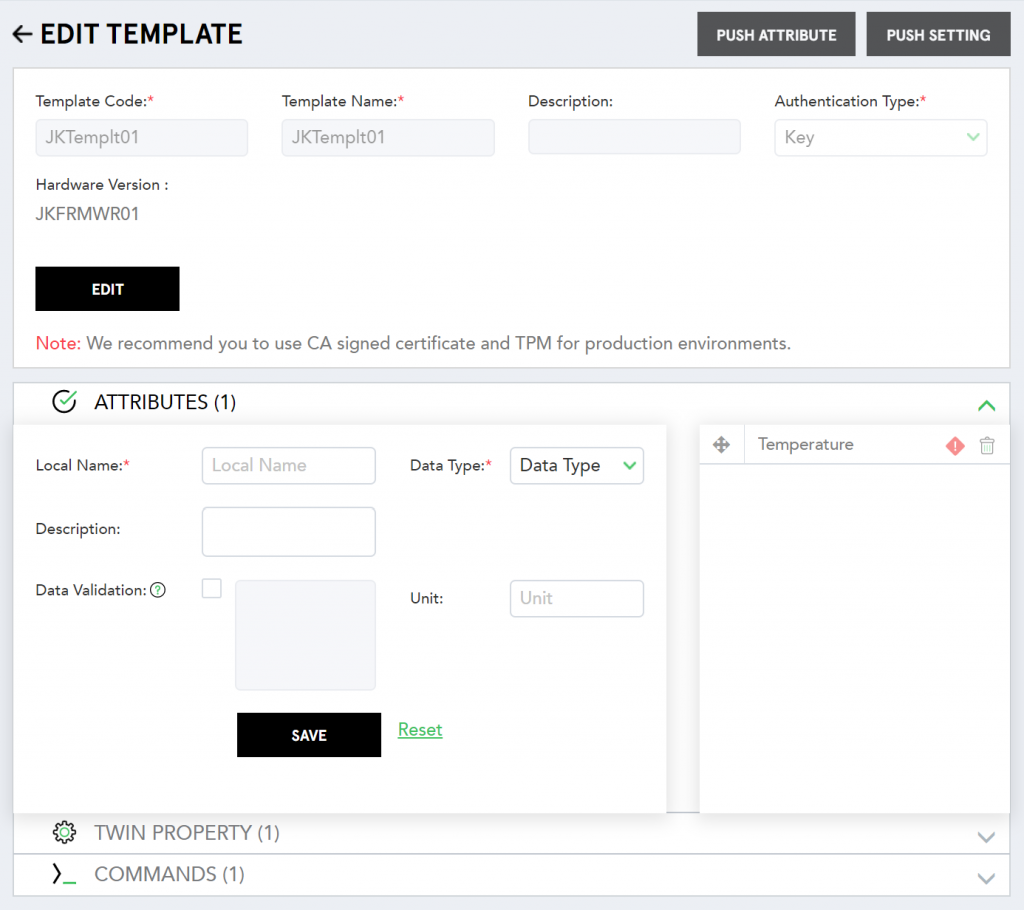 (Screen: Create Attributes)
(Screen: Create Attributes)
- Local Name – Attribute name.
- Data Type – Choose the data type of the sensor attribute based on the output format of the particular sensor. Select a data type from the drop-down based on your attribute characteristics.
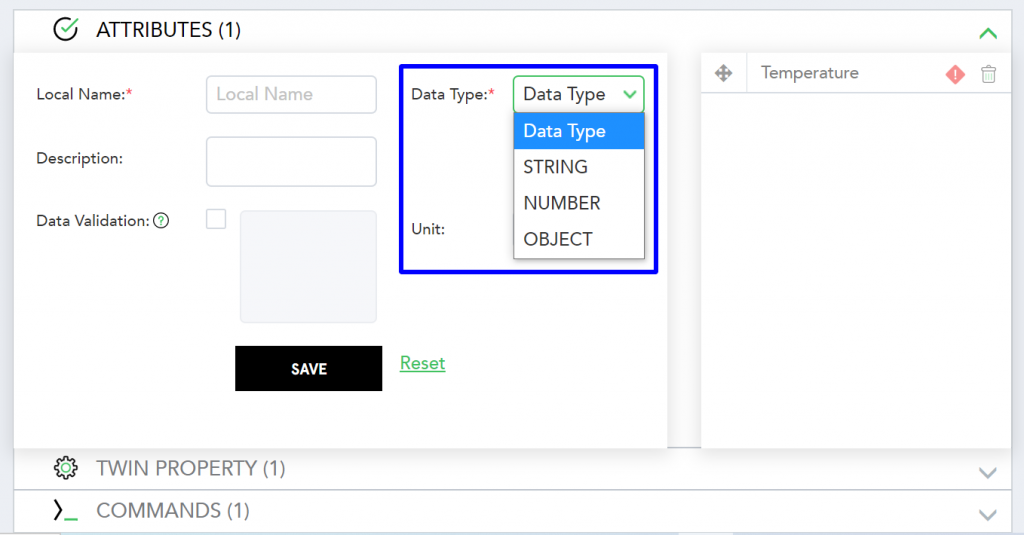 (Screen: Data Type)
(Screen: Data Type)
- Description – Provide the general description for a given attribute.
- Data Validation – Tick the checkbox to add validation values and/or validation ranges separated by commas. It can be 1,2; 10 to 20; -10 to -5, to Red, Green, Blue. For example, if you need to enter the validation range for temperature, you can specify the rage as 25 to 30.
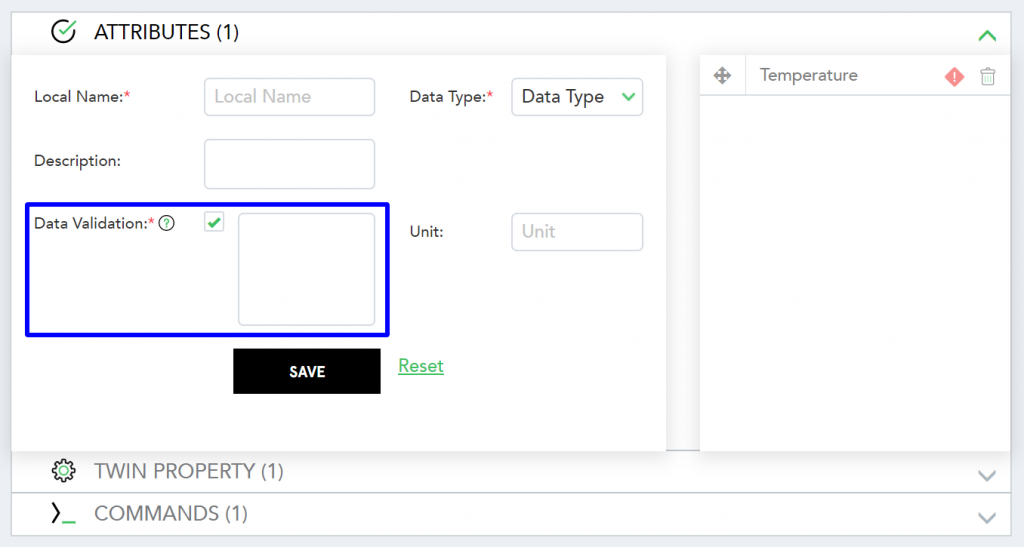 (Screen: Data Validation)
(Screen: Data Validation)
- Unit – Enter a unit of the attribute. For example, enter °C/°F for temperature.
Click Save to create an attribute.