To upload a batch import:
- Go to Devices > Gateway Device > Batch Import.
- Complete the required fields:

(Screen: Upload a Batch Import)
- Upload File – Either you can upload a JSON File from your local drive or download a sample format from here. For example, if you use a non-gateway device with CA-signed authentication, download the sample JSON file from here.
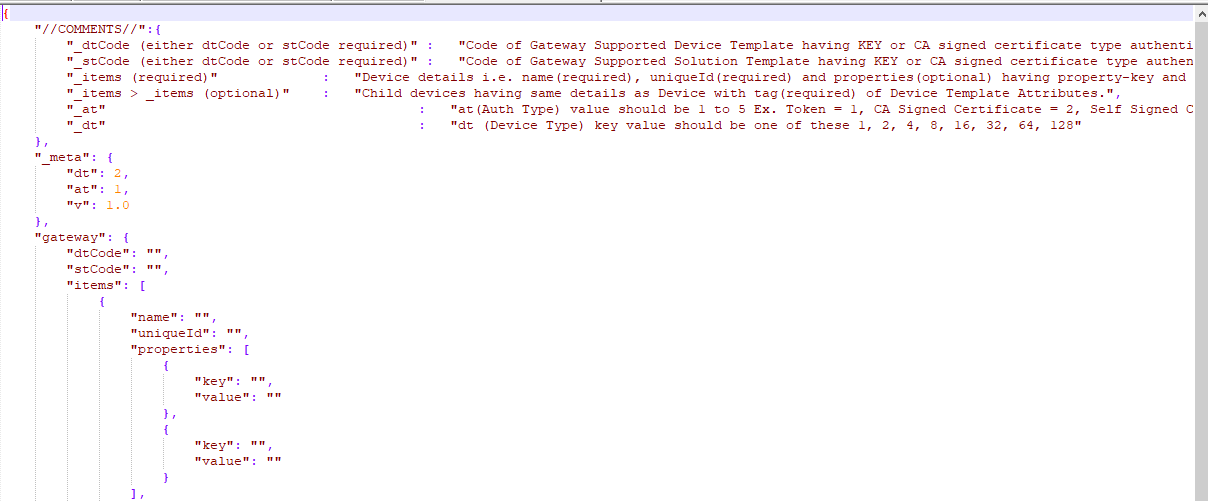
(Screen: Sample JSON File)
Open the JSON file in a text editor which supports the JSON format. Edit the JSON file as per your requirements. Save the file and upload.
- Entity – Select the Entity in which you need to import all devices.
3. Click Upload. Note that the file uploads as a batch. So, it may take time, depending on the file size.