To execute a command:
- Go to Devices > Edge Gateway Device > Commands.
- Complete the required fields:
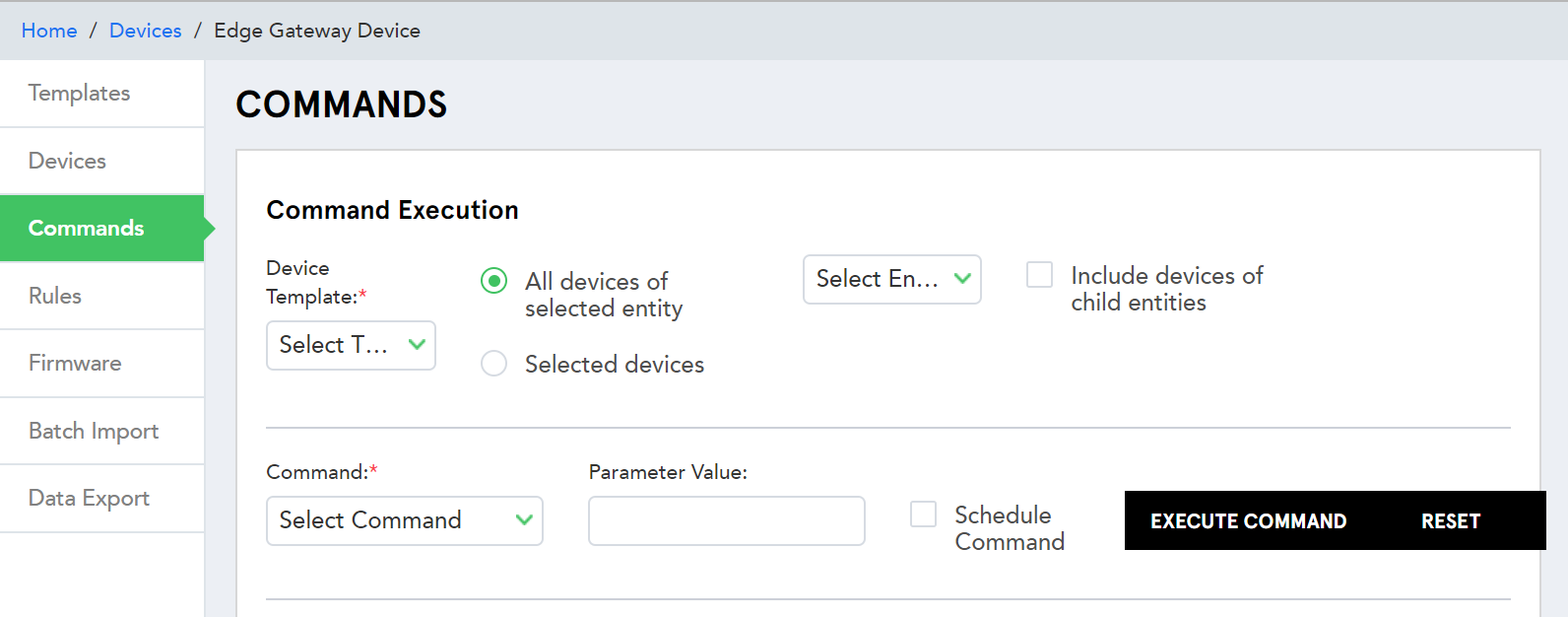 (Screen: Command Execution)
(Screen: Command Execution)
- Template and Entity – Select the template and entity on which you require to execute a command.
- Devices – Choose all the devices of the selected entity or an individual device. Note that you can include devices of child entities too for command execution.
- Command – Select a command form the drop-down menu. The drop-down menu shows the commands which have been created while making a template.
- Parameter Value – Enter the required parameter value.
- Schedule Command – Minimize business interruptions by scheduling commands to execute even outside business hours.
Click Execute Command to effect the command.