Our IoTConnect platform provides two types of dashboards:
Standard Dashboard
This is a default dashboard for all the customers. It displays the usage graphs, in other words, metering counters, of the device-to-cloud and cloud-to-device messages, commands, rules, notification list and event counts. It also displays the basic information concerning the particular user, like total user quota, device quota, message consumption and D2C data size (in megabytes) related to that IoT instance. Following it, the dashboard shows total user counts (active and inactive), entity counts, and device counts (active, inactive, acquired, connected, disconnected, released).
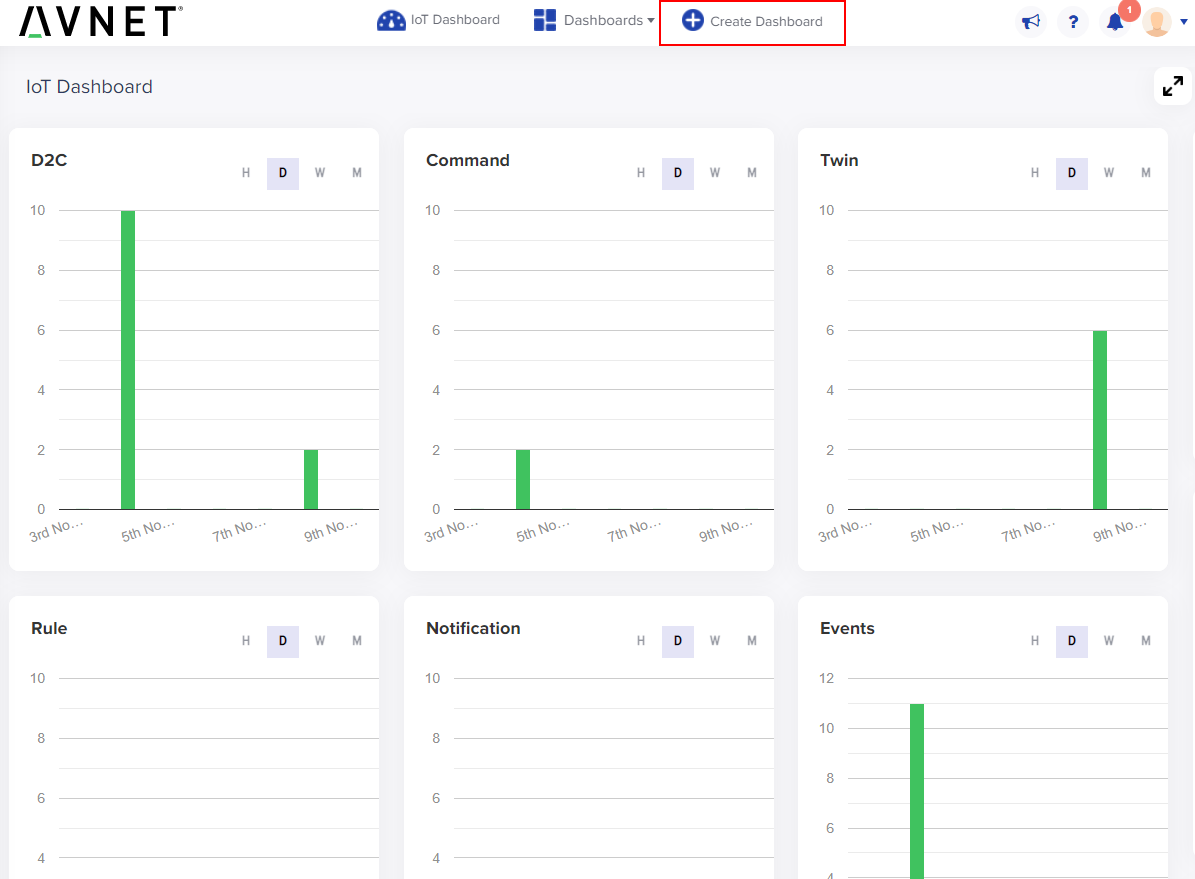
(Screen: Metering Counters)
Dynamic Dashboard
IoTConnect allows users to create custom dashboards based on their needs from available widgets. To learn more about dynamic dashboards, please visit: