To create a new dashboard:
Click Dashboard > Create Dashboard to start creating your dynamic dashboard.
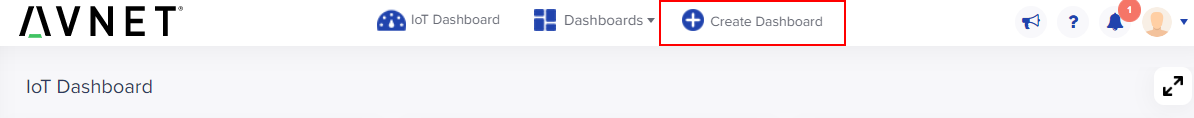
With a click on create dashboard, you will see three options to select from:
- New dashboard
- New device dashboard
- Import dashboard
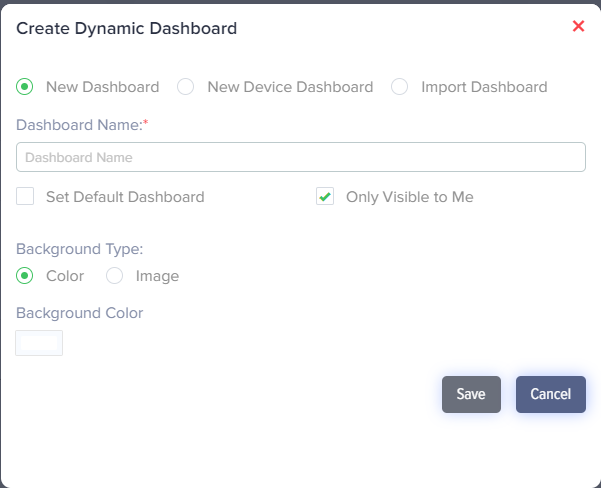
(Screen: New Dashboard)
Enter the display name of a dashboard. You can then either set it as a default dashboard or continue creating your custom dashboard. Select the widget you need in a dashboard and click Add to add the widgets into the dashboard with a default size and location. The other way is drag the tile to the grid and place it where you want. Also, select the background type and color you want.
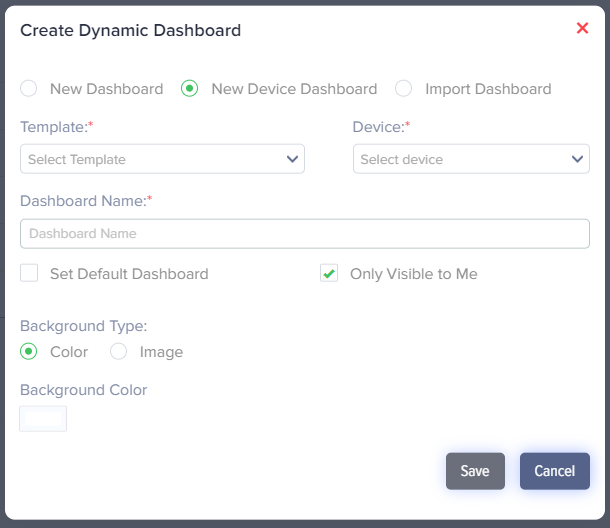
(Screen: New Device Dashboard)
Select the template and device while creating a new device dashboard. Enter the display name of a dashboard. Add widgets into the dashboard as per your need. You can then either set it as a default dashboard or continue creating your custom dashboard. Select the background type and color you want.
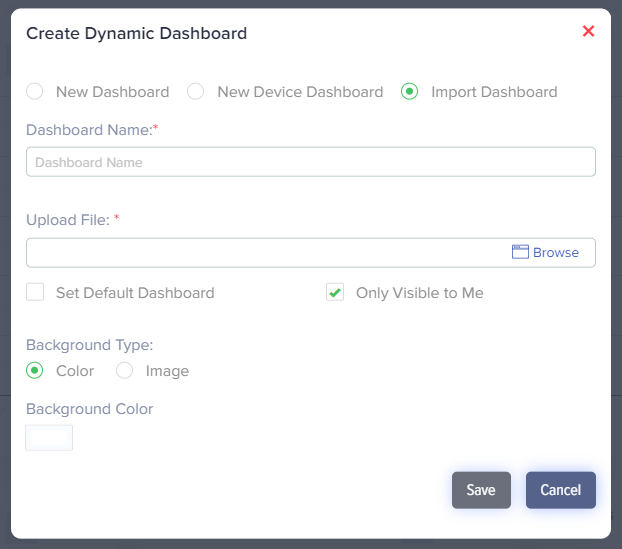
(Screen: Import Dashboard)
Enter the display name of a dashboard. Upload dashboard file. You can then either set it as a default dashboard or continue creating your custom dashboard. Select the background type and color you want.