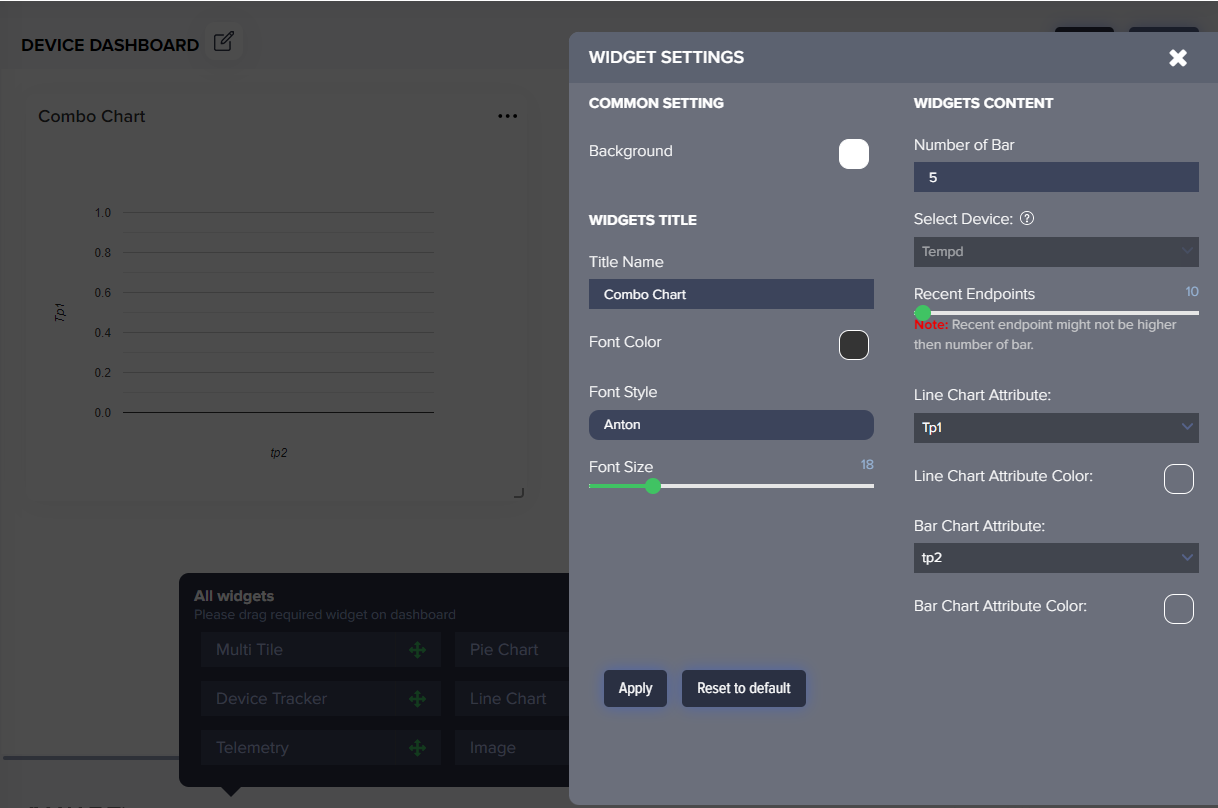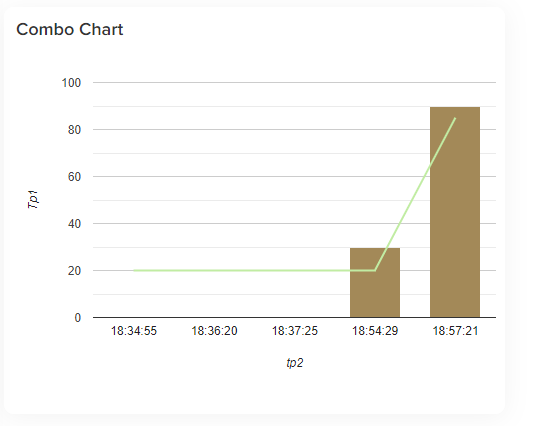text color and display texts in the below widgets. As of now, 20+ widgets are available and we keep extending
the list.
Add Widget
Add widgets as per your need in your customized dashboard.
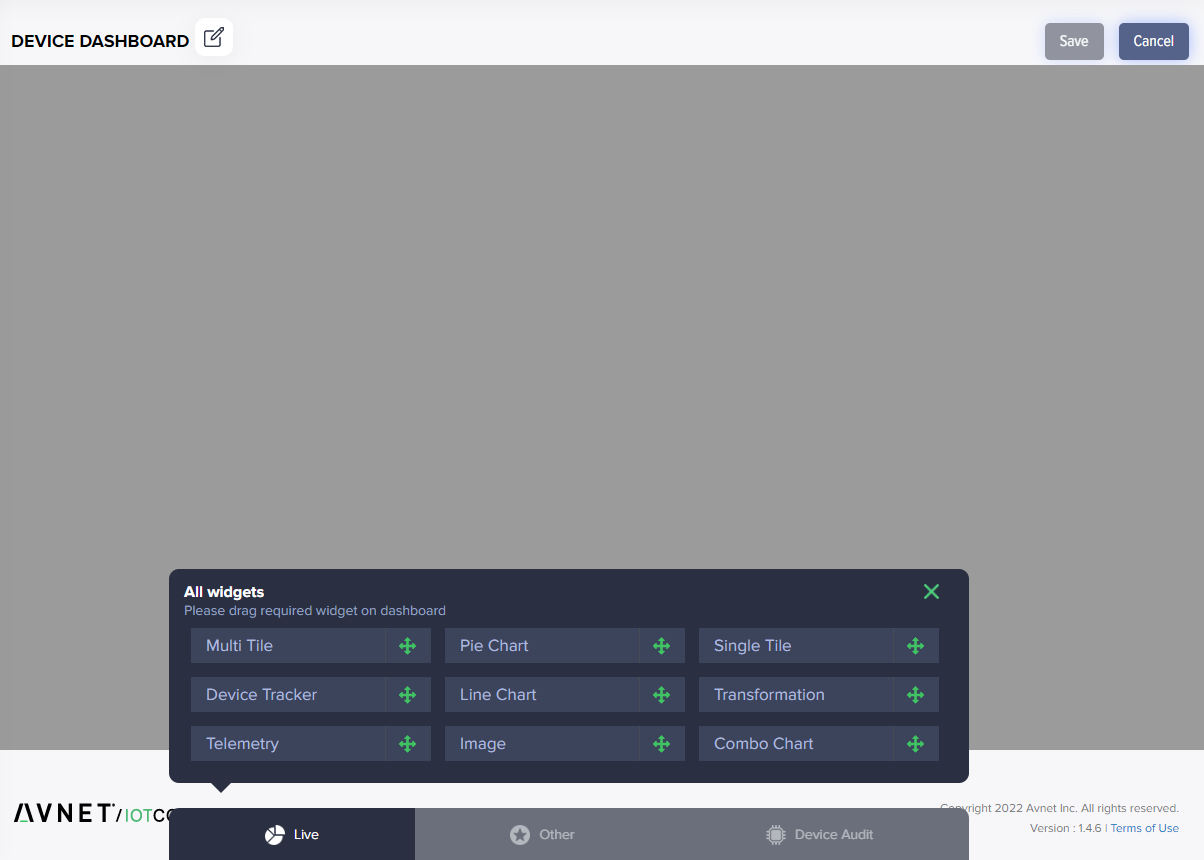
Multi Tile
Multi tile is one of the types from dashboard making of your choice. Select the background color, widgets title,
font color, font style and font size – from common setting.
Then, from widgets content, select your device and select attributes.
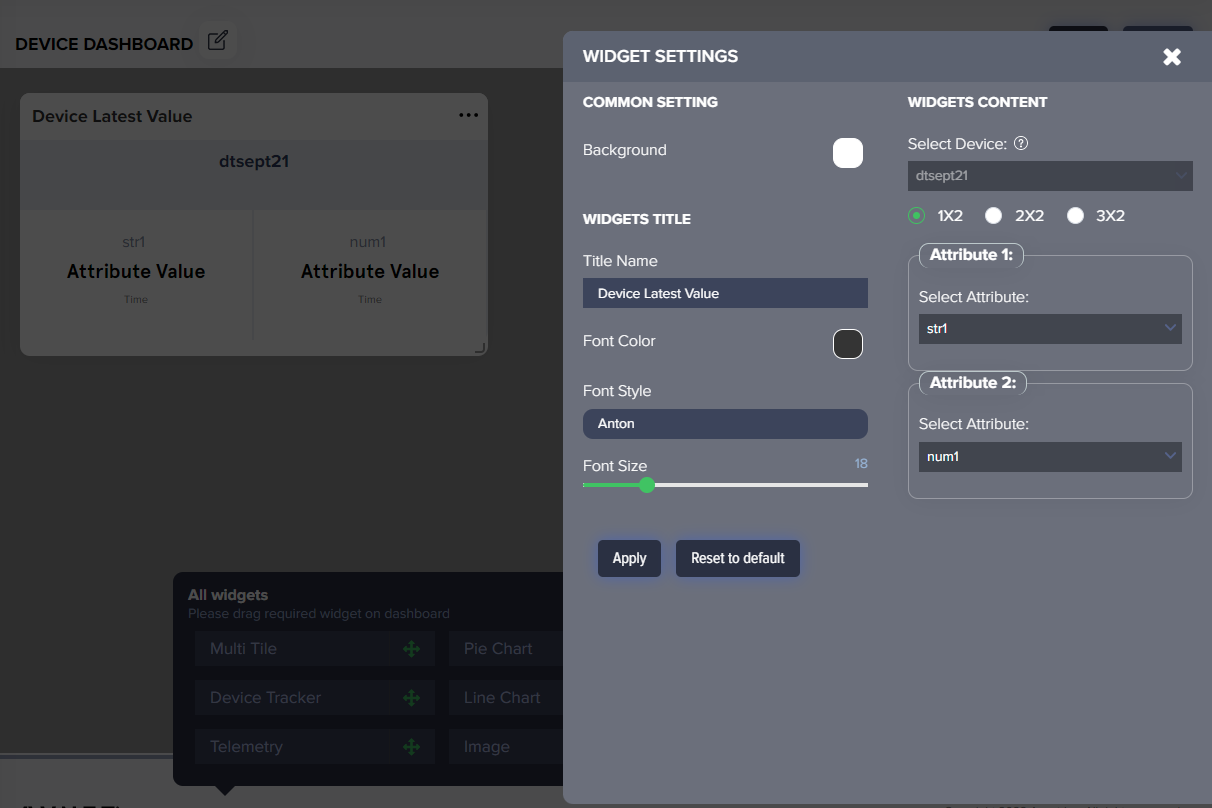
Add Device
Add as many devices as you want in your dashboard.
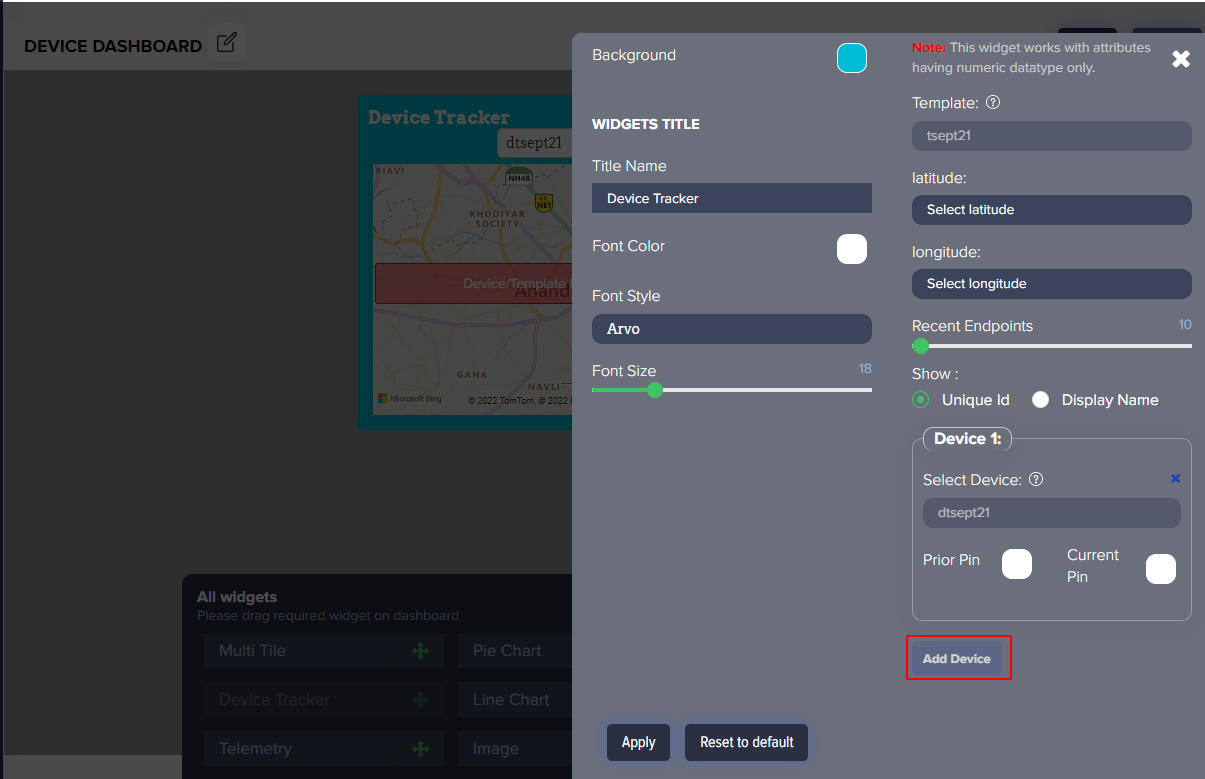
Device Command Widget
Select the command for your device and add parameter values. Click Execute Command to apply
device command.

Device Twin
Select the twin property and add desired value. Click Execute Twin to apply device twin.
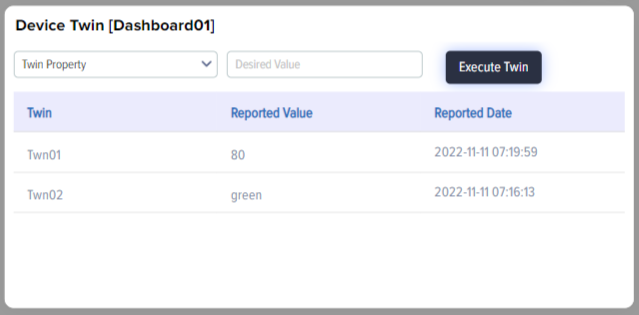
Pie Chart
See your data using pie chart.
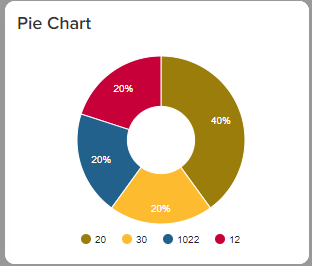
Single Tile
Make your dashboard with the single tile of your choice.
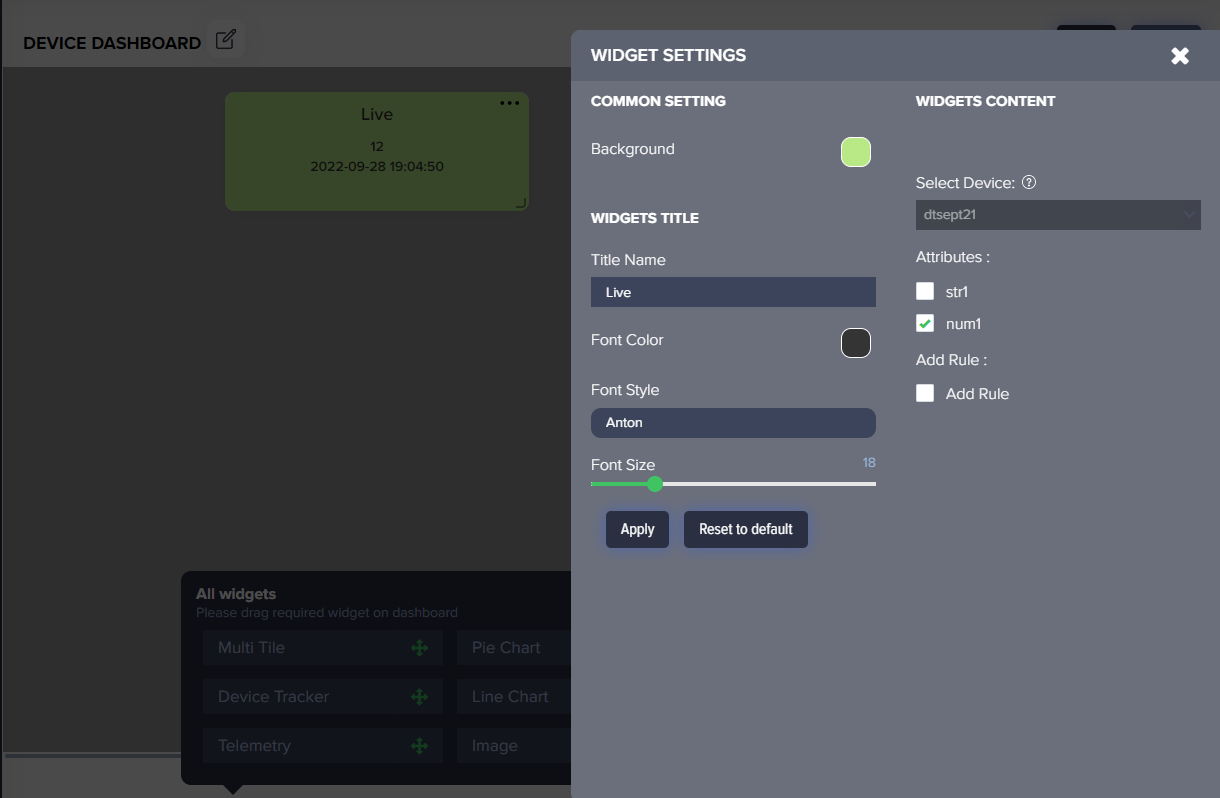
Device Tracker
Add device tracker into your dashboard. You can also add multiple template and set attributes for latitude and
longitude for the map. It displays all the devices of a given template.
![]()
Line Chart
See your data using live line chart. Provides time-series data for selected aggregate value of attribute for
particular device in line chart format (by default time-series feature is disable for the company).
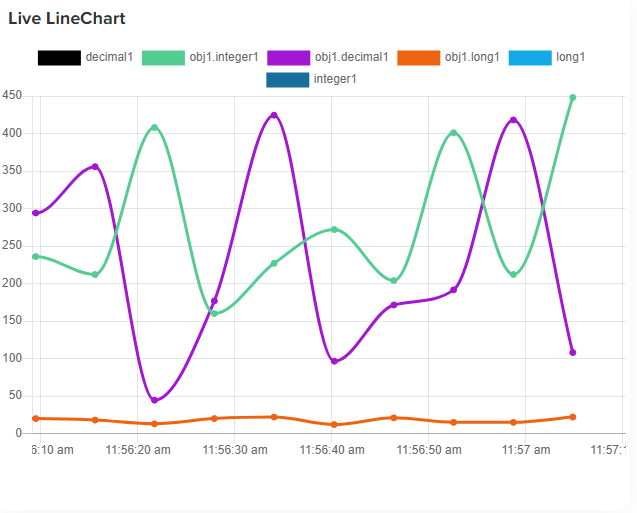
Transformation
Add transformation widget into your dashboard.
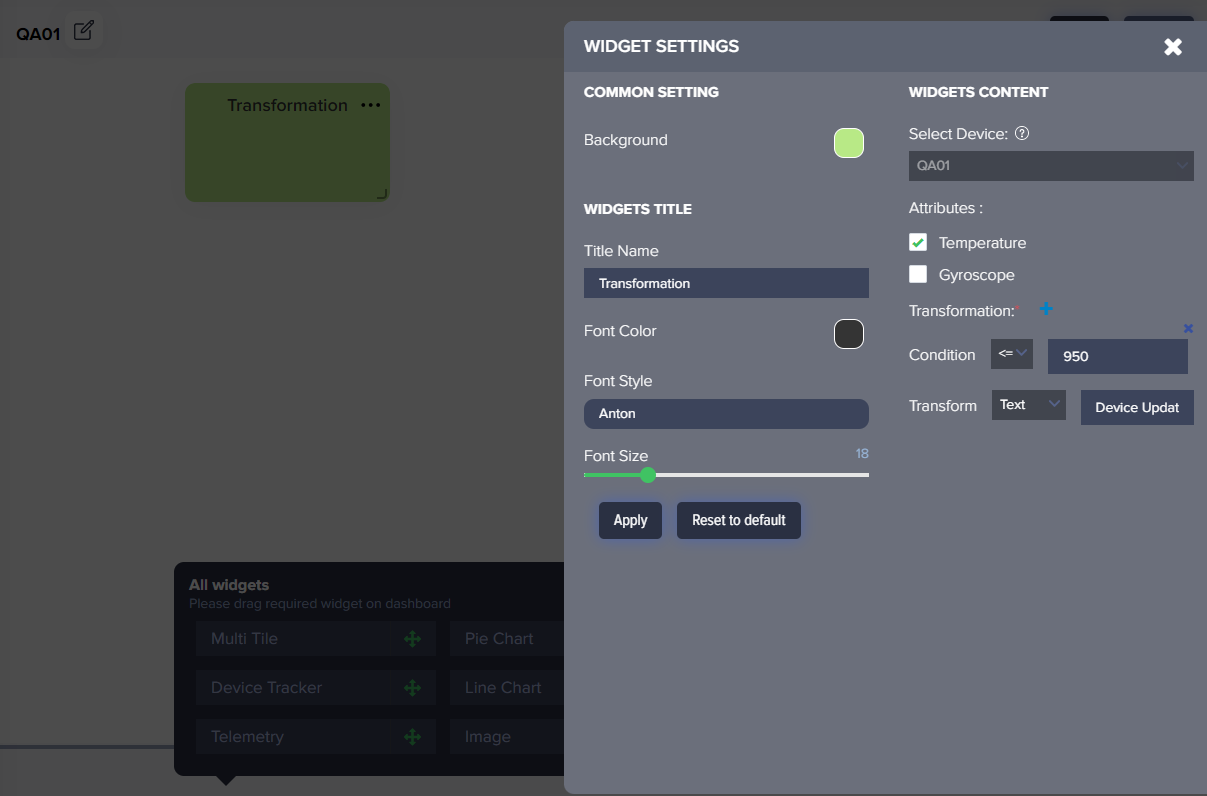
Telemetry
Shows the live data for selected device’s attributes.
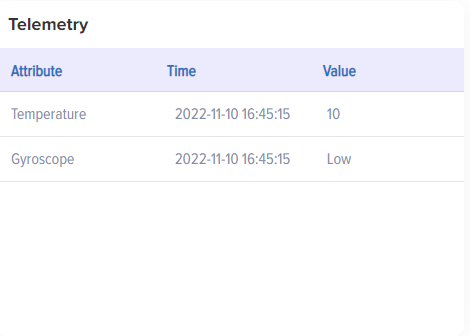 Image
Image
It uploads the image detail for device, telemetry and image URL.
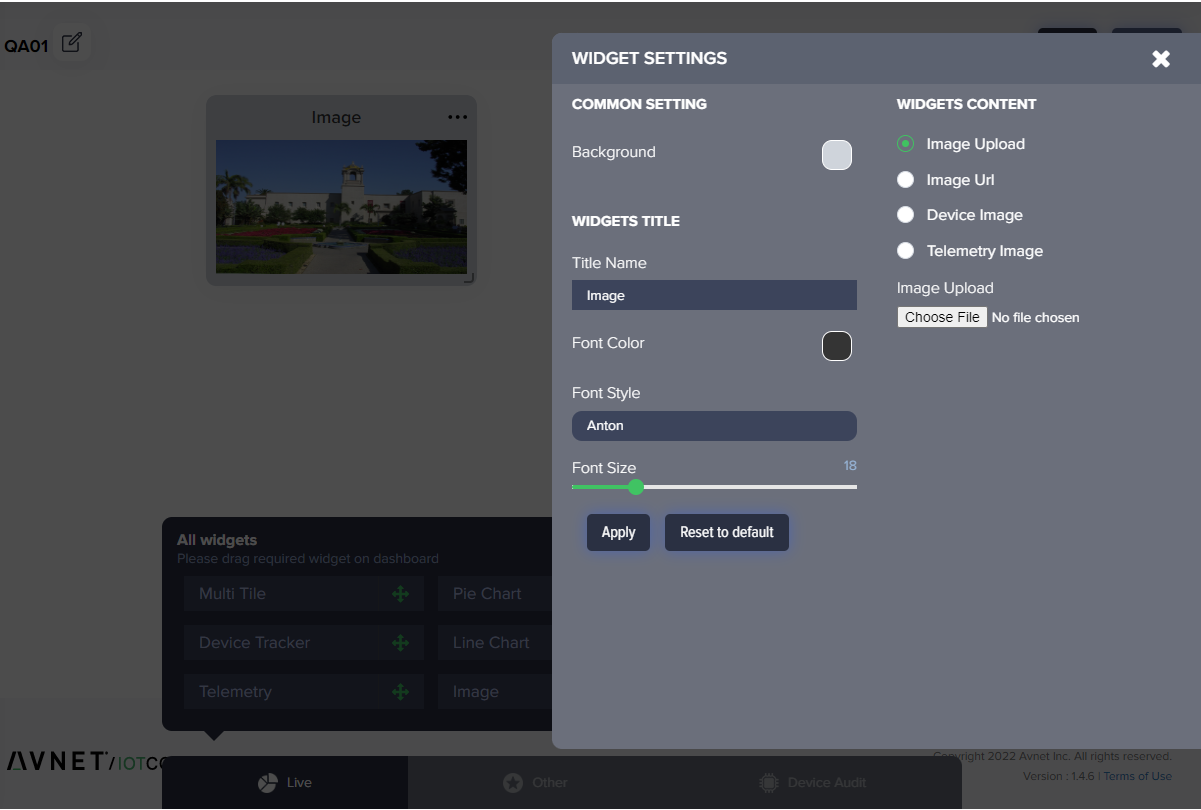
Combo Chart
Shows the data for selected device’s attributes using combo chart.