View the device group list by clicking on the number in devices’ column of Groups list. [Refer Group List]
With that, you will see the particular device with its Unique ID, Device Name, Template, Entity and Actions. You can remove the device from a group by clicking on Delete for a particular device.
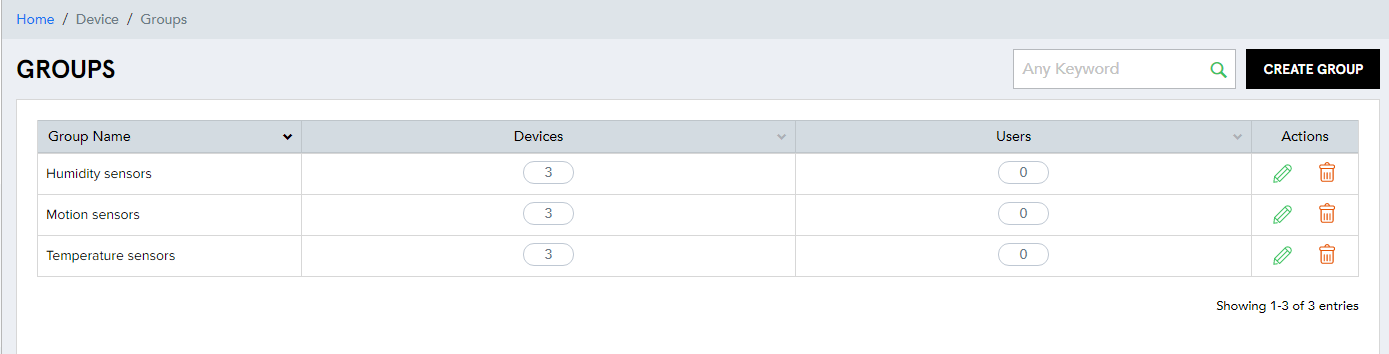
(Screen: Device Group List)
Click Add Device to navigate to add a new device in the group.
Note:
If you do not have permission to manage the group, you cannot remove or add the device in the group.