To create an edge device:
- Go to Devices > Edge Device.
- Click Create Device.
- Complete the required fields:
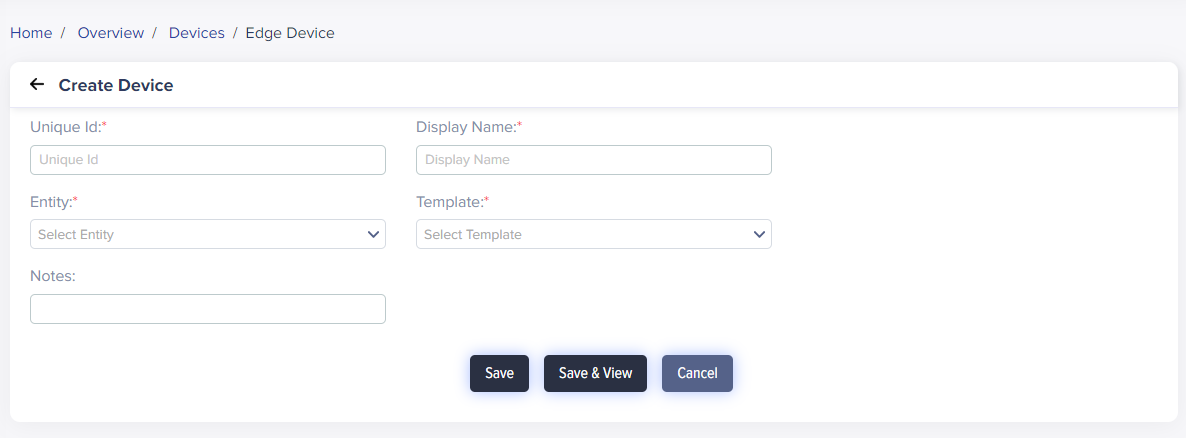
(Screen: Create Device)
- Unique ID – Enter a unique device identification type to help you identify the device.
- Display Name – Enter the display name for the device.
- Entity – Select the entity to assign a device to.
- Template – Select the template to assign a device to.
- Notes – Enter the required notes for a device.
4. Click Save to create a device.
Once the device is created, IoTConnect will add to the list.