In IoTConnect’s entity list, you will view the entities map along with the number of users and devices associated with each entity. You can create, modify and delete entities from this page.
Click Entities from the left navigation panel of IoTConnect. The list of all previously created parent entities and child entities along with its users, devices and associated actions for that entity will come. (Refer alphabets from below screenshot)
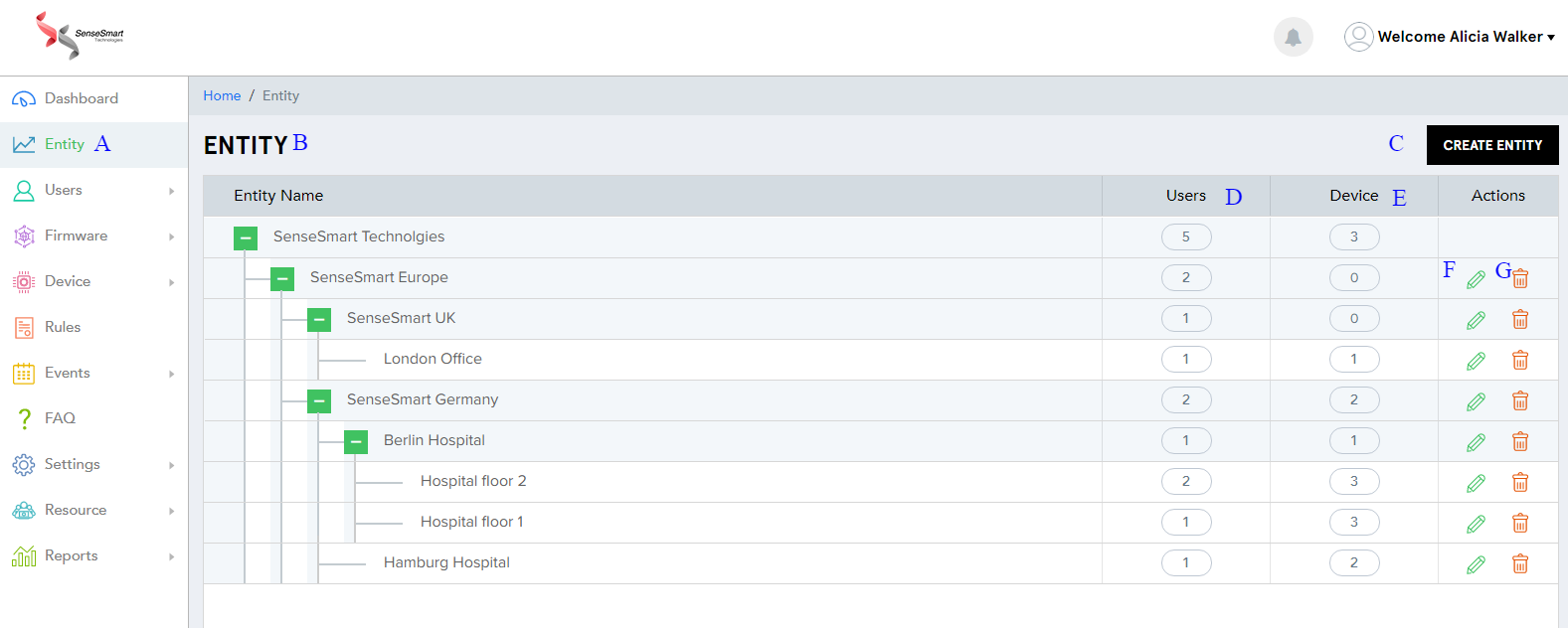
(Screen: Entity List)
A. Navigate to the Entity list page.
B. View list of entities
- View the parent-child relationship of entities through the tree structure by clicking on the + and – icons, which can expand and collapse the entities list.
C. Navigate to the Create Entity page.
- As you click Entity the platform will navigate you to the Create Entity
D. View the count of users for each entity.
- See the total count of users (Active + Inactive) associated with the entity.
E. View the count of devices for each entity.
- See the total count of devices (Active + Inactive) associated with the entity.
F. Navigate to the Edit Entity page.
- To edit an entity, click Edit to navigate to the Edit Entity You will see prefilled information of your entity in edit mode on the Edit Entity page.
G. Navigate to the Delete Entity page.
- To delete an entity, click Delete to remove the entity.