Click Create Entity from the Entity List page to navigate to the create entity page.
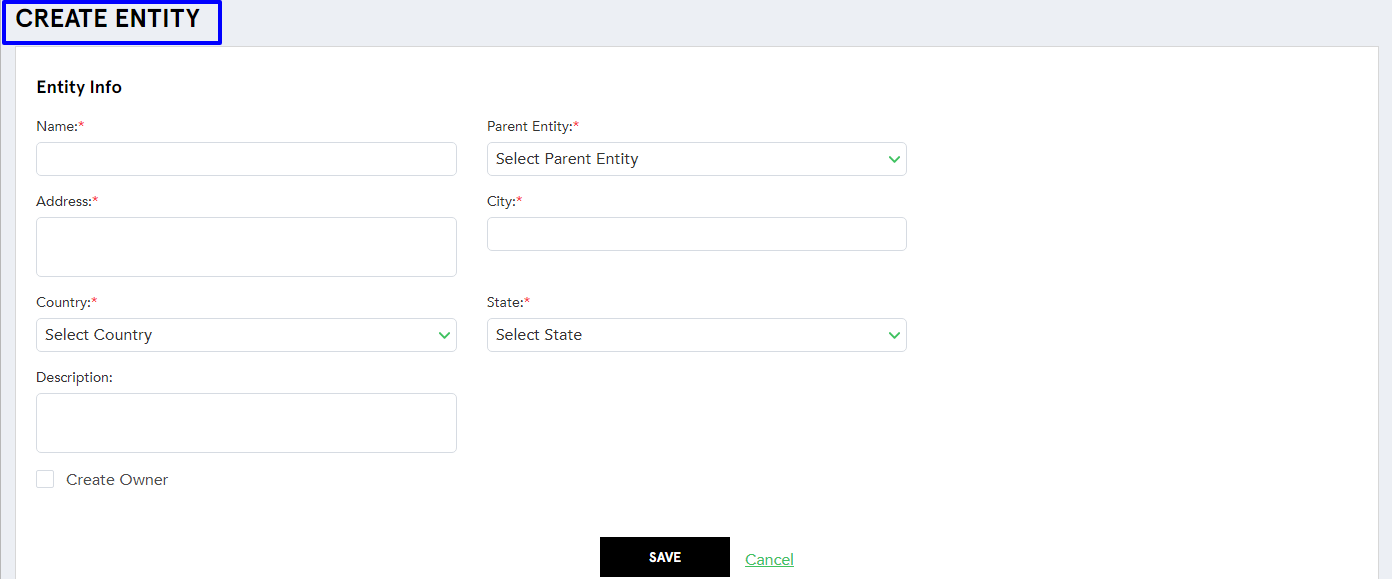
(Screen: Create Entity)
You can create a new entity by providing the information in Entity Info.
- Write down the entity name, address and city.
- Select the parent entity under which you want to create a new entity.
A. Create Owner: Enable this function by making a check mark in Create Owner check box. With this, IoTConnect will allow the user to create an owner for the created entity.
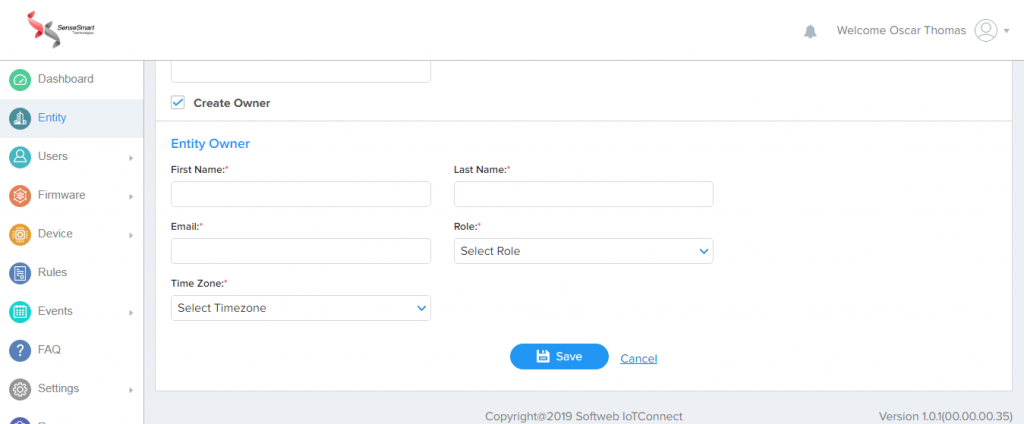
- Click Save to save the details of the new entity.
- Click Cancel to go back without saving the changes to entity information.
- After saving, you can view the new entity added to the list available from the Entity List
Note:
When you click Save, the system will validate the changes and if found invalid it will display an error message.