To create new OTA update:
- Go to Firmware.
- Click OTA Updates.

3. Complete the required fields:
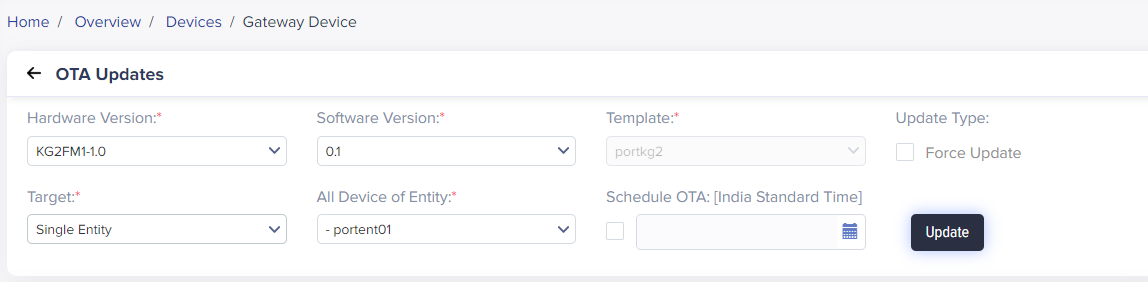
(Screen: Create New OTA Update)
- Hardware version – Select the hardware version from the drop-down list for your target devices(s).
- Software version – Select the software version number from the drop-down list for your target devices(s).
- Template – Select the template for testing firmware on your target device(s).
- Update Type – Tick the ‘force update’ box if you wish to test the OTA update immediately.
- Target – Select the entity for testing firmware on your target device(s).
- All Device of Entity – Select the entity if you need all the entity devices for testing the firmware.
- Schedule OTA – Select the date and time to schedule an OTA update.
4. Click Update to create a new OTA update.