To create a firmware version:
- Go to Devices > Edge Device > Firmware.
- Click Create Firmware.
- Complete the required fields:
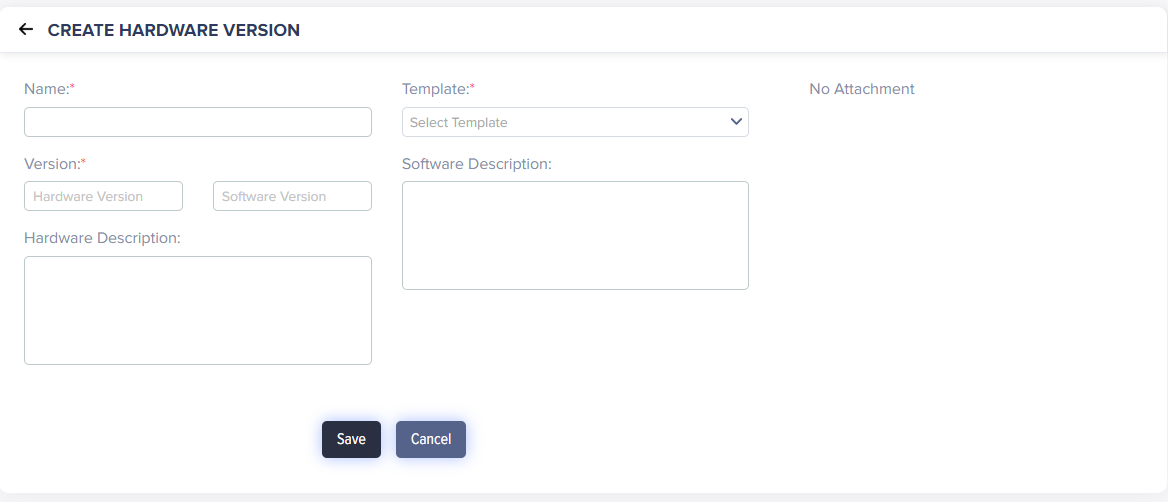
(Screen: Create Firmware – Hardware Version)
- Name – Enter a unique firmware name to help you identify the firmware.
- Template – Select the template for your hardware version of the firmware.
- Version – Enter the firmware’s hardware version number and software version number.
- Firmware File – Upload the firmware file. Note that the firmware file can only be in .txt, .zip., or .jpg. You can also upload multiple files of different file types.
- Status – Select whether the hardware version needs to be released or keep that in draft mode for testing firmware. Note that once released, a user cannot delete it. It will be in the edit only mode.
- Description – Enter a description of the firmware.
4. Click Save to create a firmware version.