To create a firmware version:
- Go to Devices > Device > Firmware.
- Click Create Firmware.
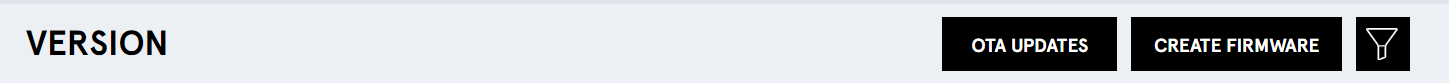
(Screen: Create Firmware)
- Complete the required fields:
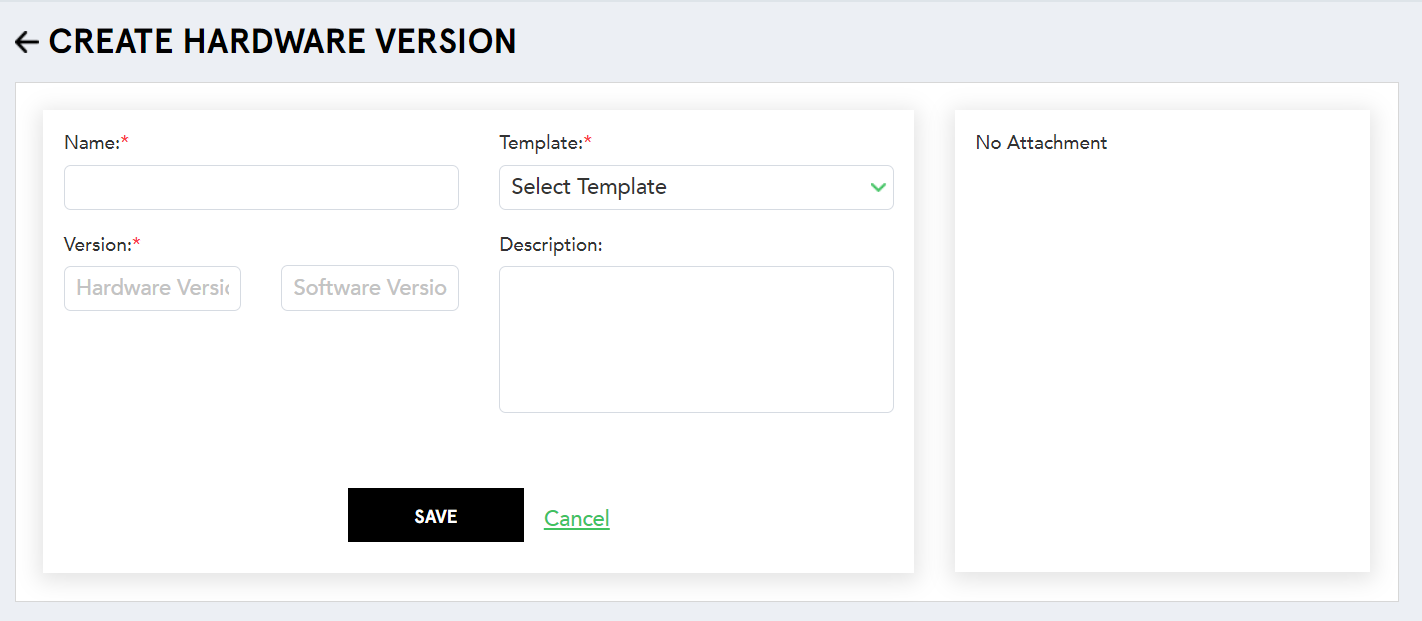
(Screen: Create Firmware/Hardware Version)
- Name – Enter a unique firmware name to help you identify the firmware.
- Version – Enter the firmware’s hardware version number and software version number.
- Firmware File – Upload the firmware file. Note that the firmware file can only be in .txt, .zip., or .jpg. You can also upload multiple files of different file types.
- Status – Select whether the hardware version needs to be released or keep that in draft mode for testing firmware. Note that once released, it cannot be deleted. It will be in the edit only mode.
- Description – Enter a description of the firmware.
- Click Save to create a firmware version.