Test OTA allows you to test the firmware even on single IoT device.
To access the Test OTA:
- Go to software version actions.
- Click Test OTA.
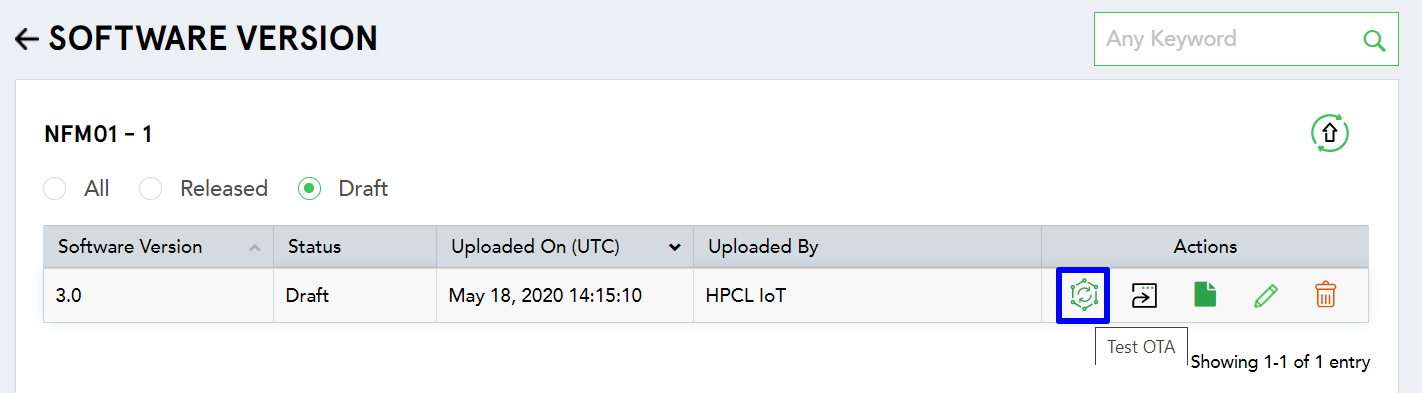
(Screen: Test OTA)
- On the OTA Updates window, complete the required fields:
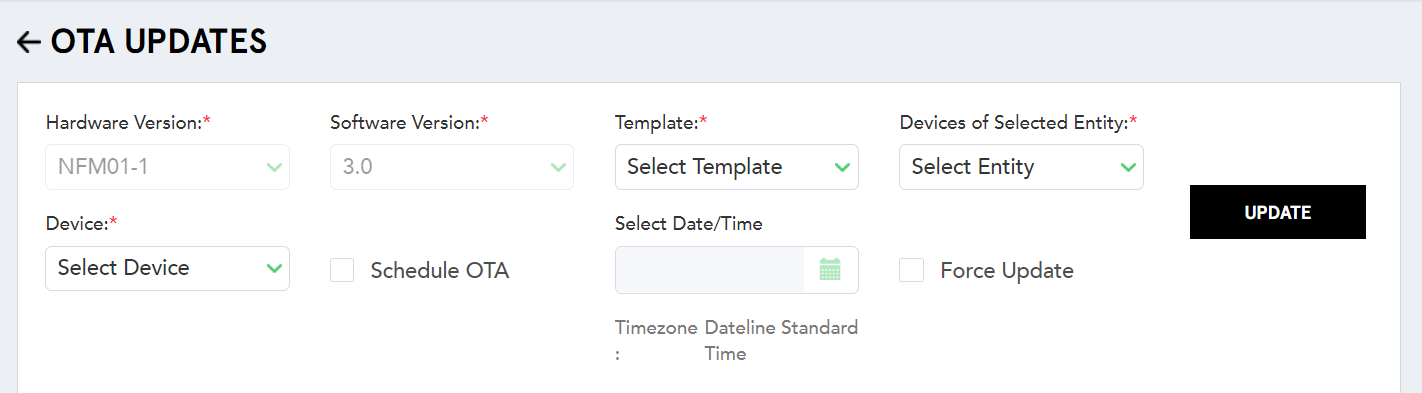
(Screen: OTA Updates)
- Template – Select the template for the testing of firmware on your target device(s).
- Entity – Select the entity for the testing of firmware on your target device(s).
- Device – Select the device(s) for the testing of firmware.
- Schedule OTA – Tick the option if you require to schedule an OTA update for testing.
- Select Date/Time – Select the date and time you need to test an OTA update. Note that this field applies only for scheduling OTA.
- Force update – Tick the option if you wish to test the OTA update immediately.
- Click Update.