Rule list helps you to glance at the status of different rules.
To view a rule list:
- Go to Devices > Device > Rules.
- The rule list includes the following details:
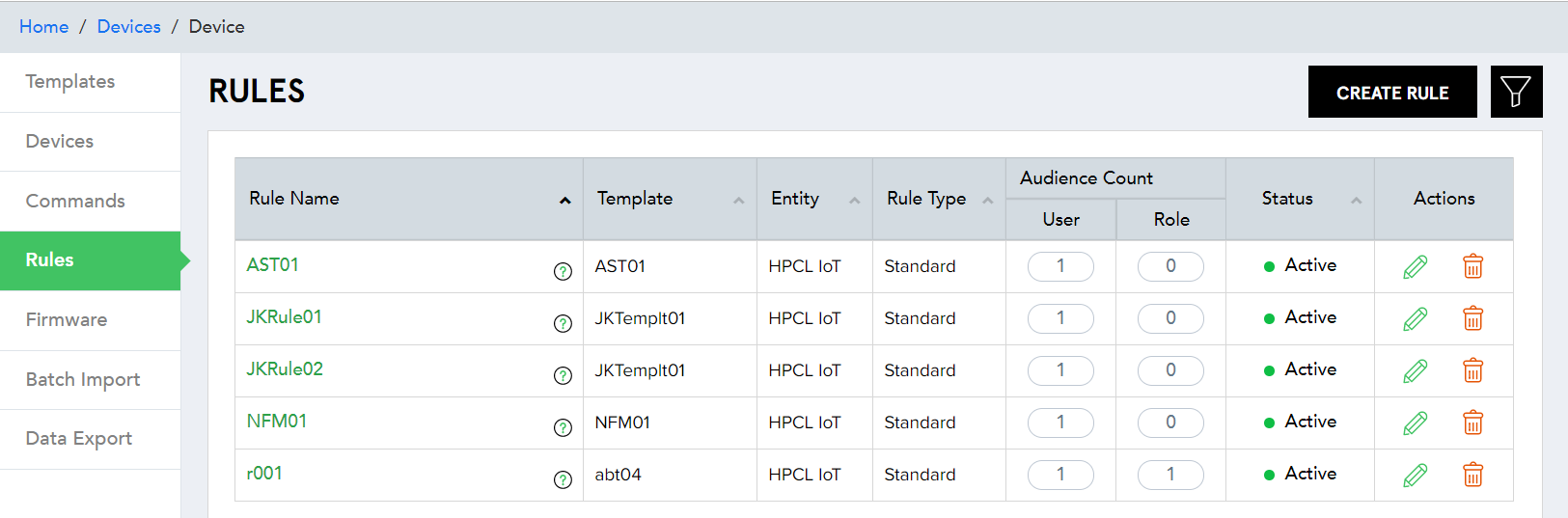
(Screen: Rule List)
- Rule Name – Rule name which you have entered while creating a rule. Note that on hovering over the more information icon, you can quickly know a rule’s trigger value.
- Template – Template selected while creating a rule.
- Entity – Entity selected while creating a rule.
- Rule Type – Shows the type of rule.
- Audience Count – Presents the count of users and roles to whom a rule is assigned.
- Status – A rule can either be Active or Inactive.
- Active – A rule is active, so when the condition matches, rule triggers.
- Inactive – A rule is inactive, so the rule cannot be triggered.
- Actions – Actions you can perform on the rule.
- Edit – Edit the rule details like rule name, associated template, condition, severity levels, notification type.
- Delete – Delete the rule from IoTConnect.