Attributes are the properties of a device that you look to measure. It can be anything from temperature, humidity, luminosity, wattage, to CO2 concentration.
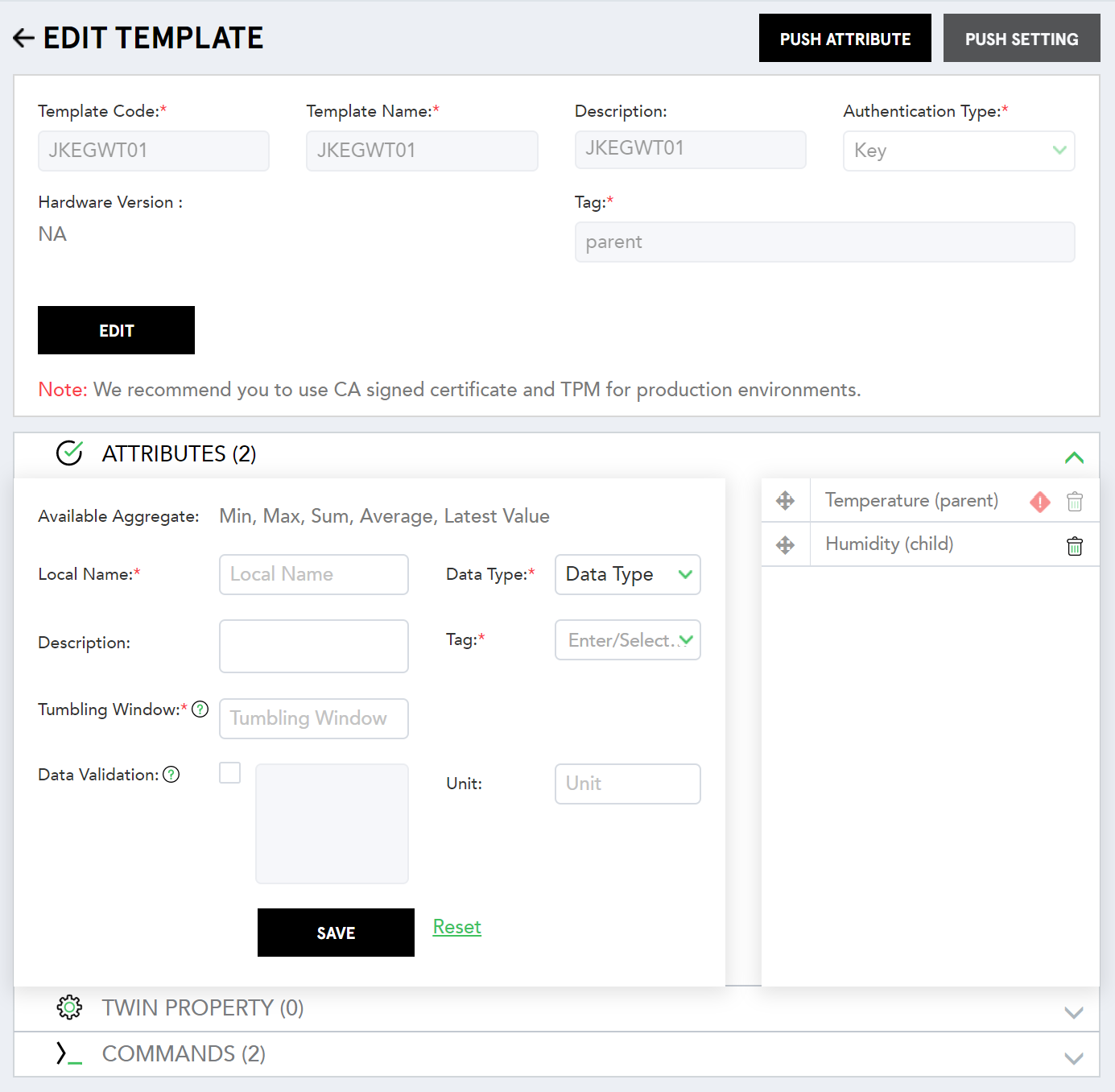
(Screen: Create Attributes)
- Local Name – Attribute name.
- Data Type – Choose the data type of the sensor attribute based on the output format of the particular sensor. Select a data type from the drop-down based on your attribute characteristics.
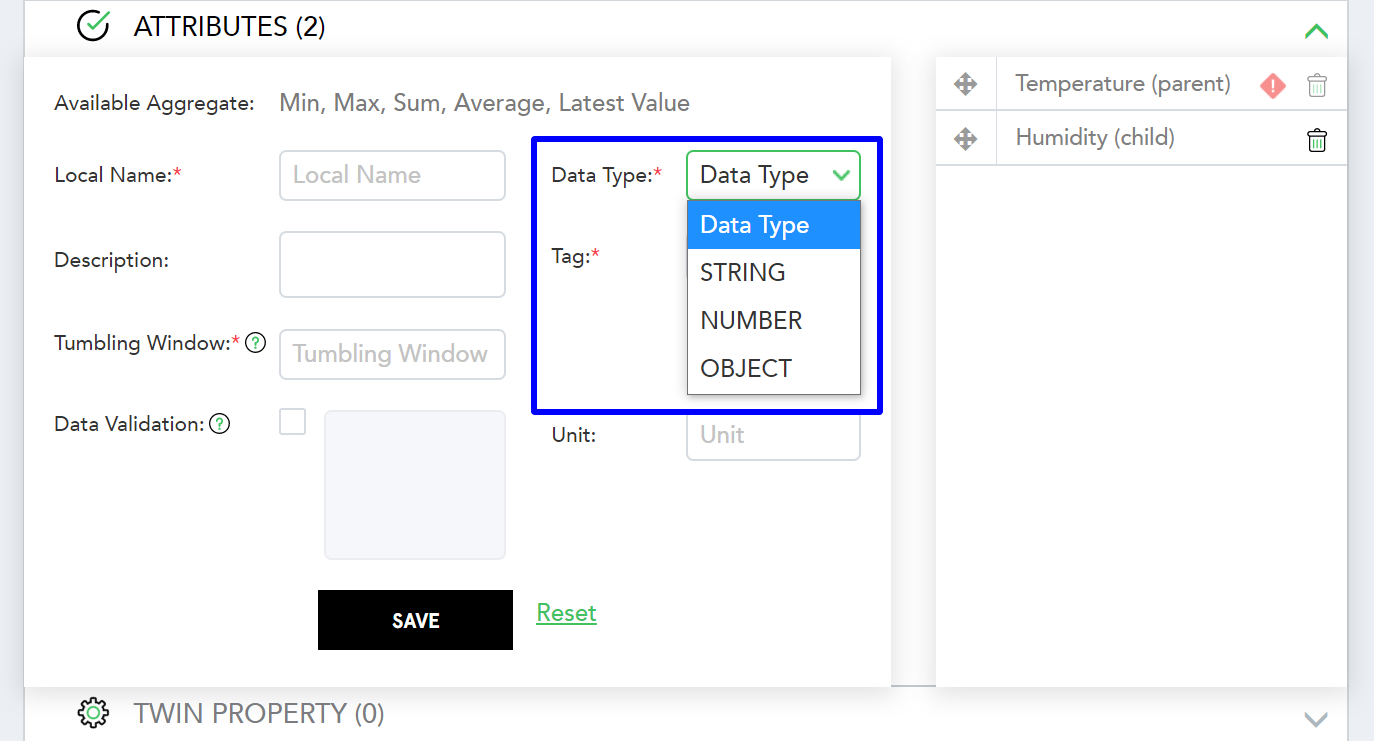
(Screen: Data Type)
- Description – Provide the general description for a given attribute.
- Tag – Select the tag you wish to allocate to the child device. Create tags from the template. Note that tag differentiates parent device attributes and child device attributes. Using different parent and child tags in the common gateway template, you can segregate the parent (gateway) device attributes from the child device attributes within that common gateway template.
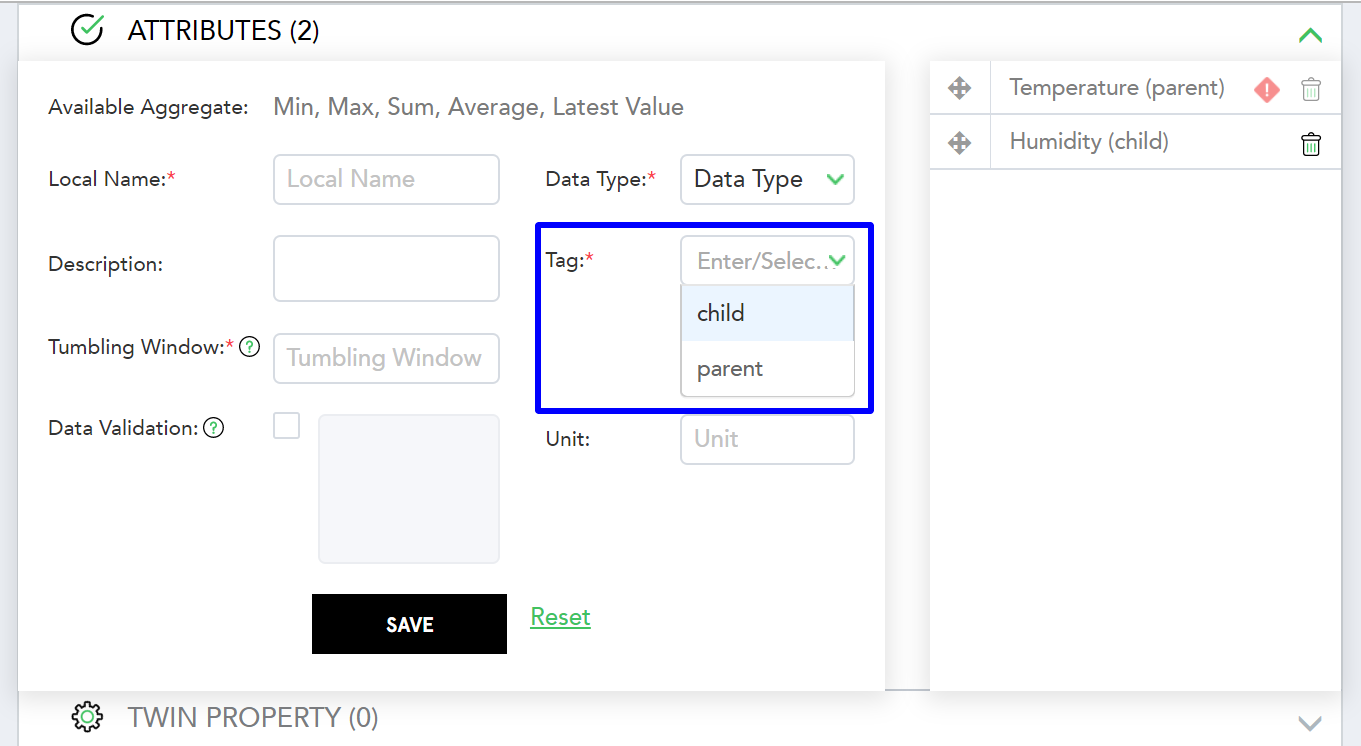
(Screen: Tag)
- Data Validation – Tick the checkbox to add validation values and/or validation ranges separated by commas. It can be 1,2; 10 to 20; -10 to -5, to Red, Green, Blue. For example, if you need to enter the validation range for temperature, you can specify the rage as 25 to 30.
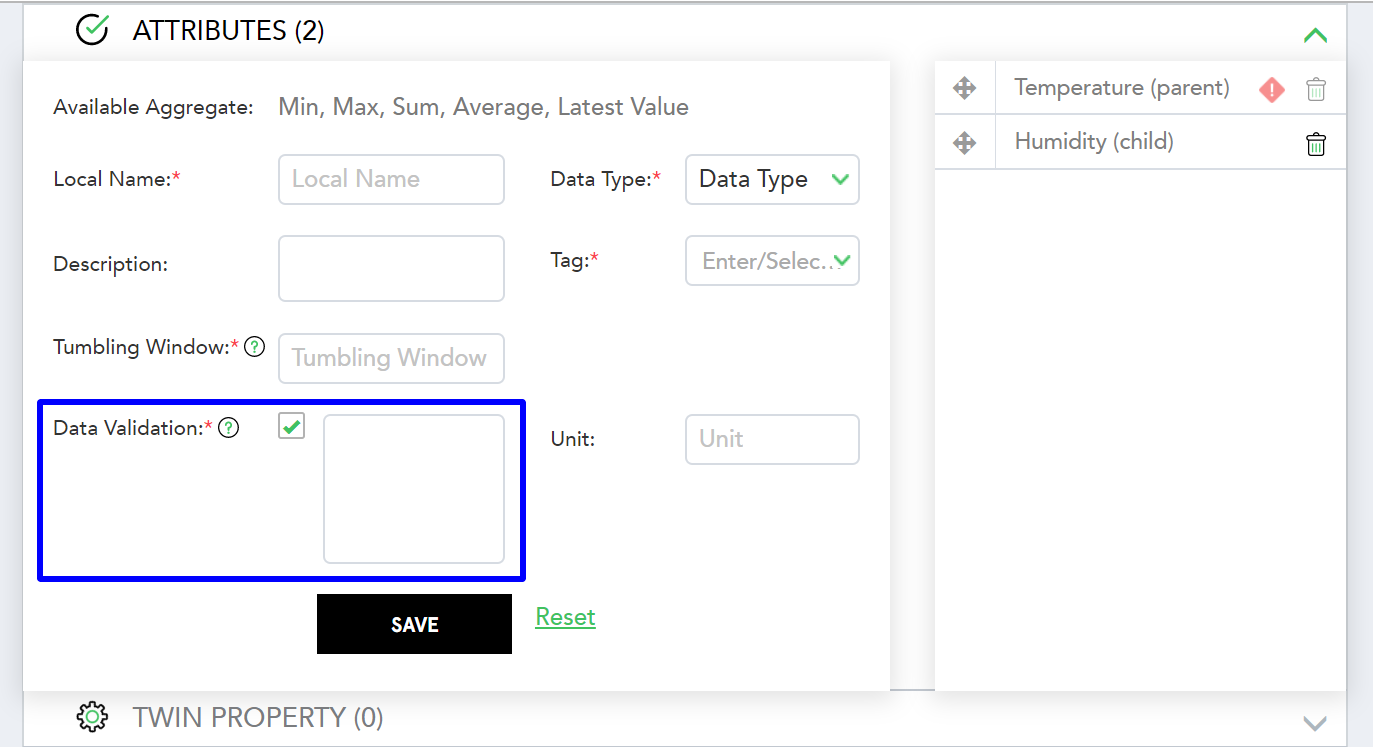
(Screen: Data Validation)
- Unit – Enter a unit of the attribute. For example, enter °C/°F for temperature.
Click Save to create an attribute.