Commands are the functions or actions that you want your devices to perform.
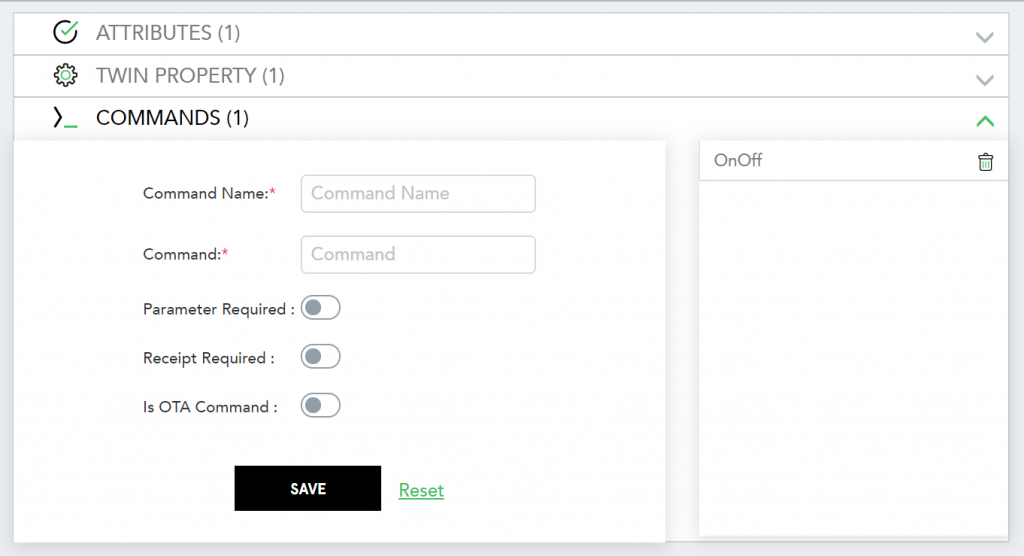 (Screen: Create Commands)
(Screen: Create Commands)
- Command Name – Enter the unique command name to help you identify the command.
- Command – Enter the function or action that devices should perform.
- Parameter Required – On switching the toggle button, entry of parameter value becomes mandatory in command execution.
- Receipt Required – On switching the toggle button, receipt becomes compulsory in command execution.
- Is OTA Command – On switching the toggle button, the last created or updated command gets available for the OTA update.
Click Save to create a command.