From the User List page, click Active/Inactive to change a user’s status.
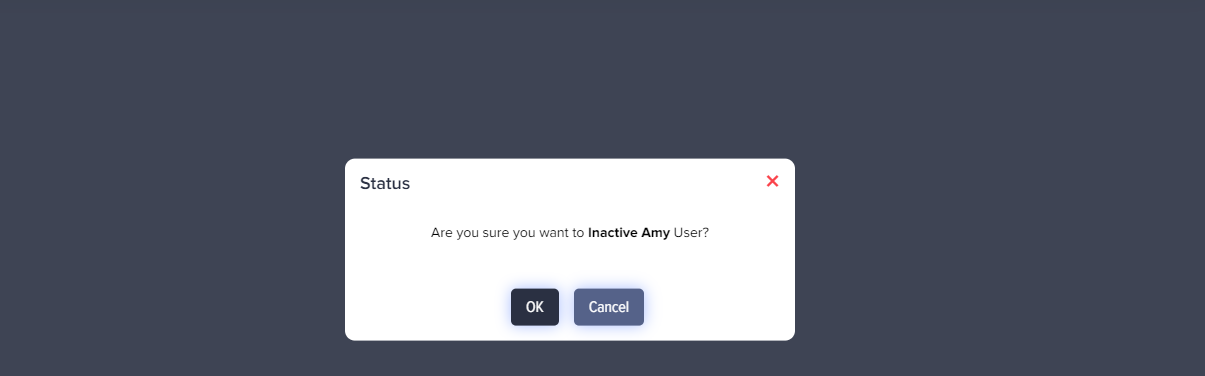
(Screen: User Active/Inactive Status)
A pop-up will appear with the options of OK or Cancel.
- Click OK to change the user status.
- Click Cancel to go back without changing the user status.