From the User List page, click Edit to navigate to the Edit User page. You can see prefilled information of the selected user in the edit mode from this page.
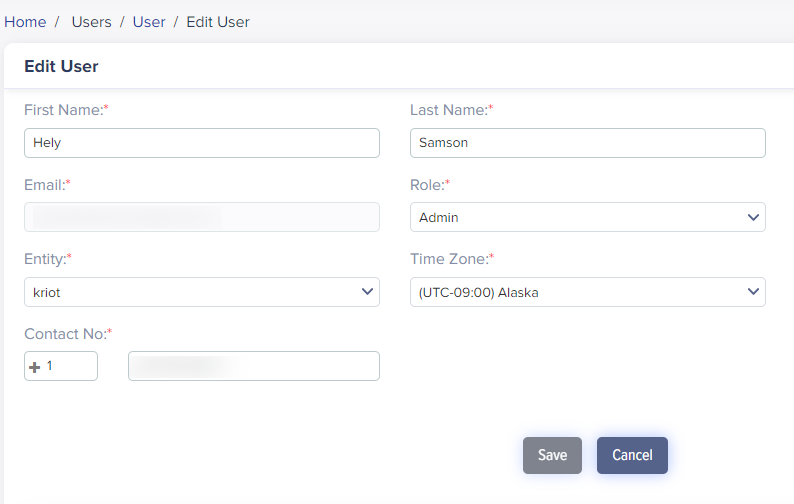
(Screen: Edit User)
- Click Save to save the changes of the existing user.
- Click Cancel to go back without saving the user information.
Note:
Clicking the Save button system will validate the changes and if found invalid, it will display the validation message. Email, Role & Entity fields remain disabled during the user edit page.