You can upload bulk user data from the User List page by clicking bulk upload. To upload users’ data in bulk, follow the steps mentioned below:
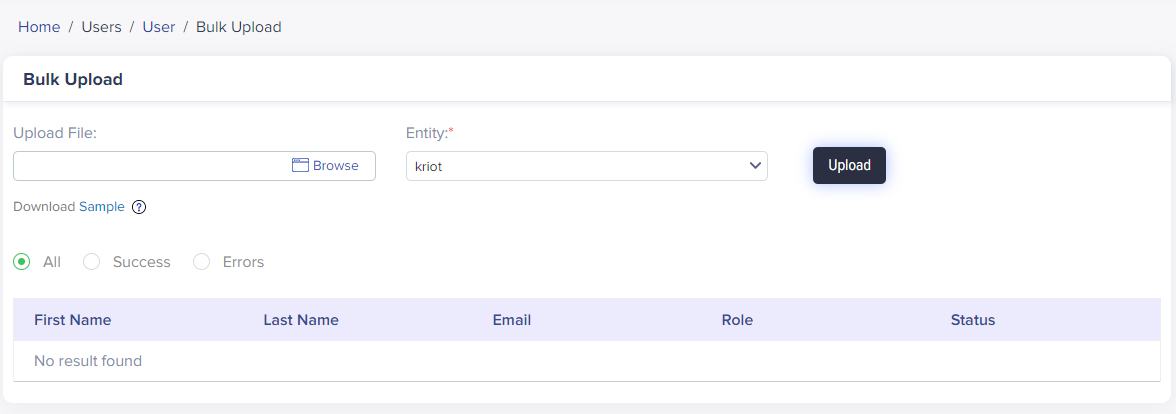
(Screen: Bulk Upload User)
- Download the sample CSV file and add your users in the predefined format of the file.
- Browse the file destination folder to upload the file.
- Select the associated entity for which you want to bulk upload the users’ data.
- Press Upload to upload the file.
You can see the status of uploaded users in the grid as per the given filters on the screen:
- All: By applying this filter, you can view all the users uploaded into the system, including Successful and Failed status.
- Success: By applying this filter, you can view the successfully imported users into the system.
- Errors: By applying this filter, you can view the users who are not uploaded to the system due to any error.
- You can see the below mentioned details in the grid:
- First Name
- Last Name
- Role
- Status