How to create Event Hub
- Login into Azure Portal and search for Event Hubs in the top search panel.
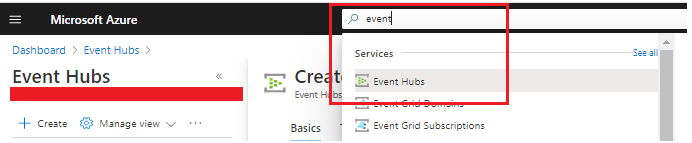
- It will open Dashboard > Event Hubs blade, click on Create.
- It will open Create Namespace Blade, fill/select required information, and press Review + create button.
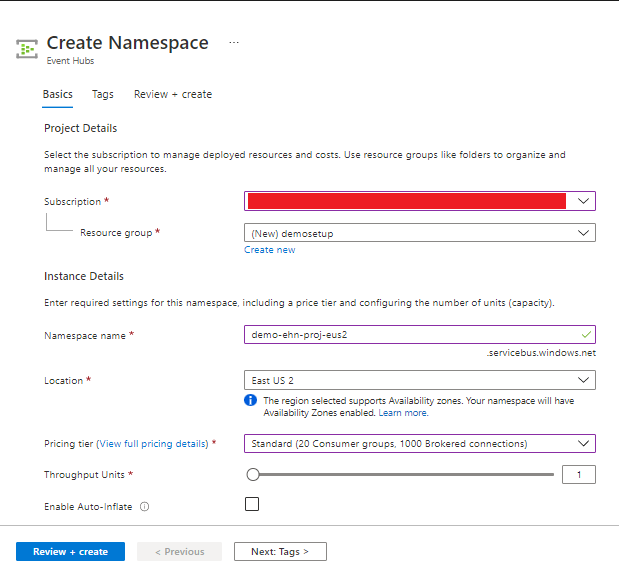
- Select your subscription
- Create a new resource group or select existing one
- Write namespace relevant to your purpose like [name]-[prefix]-[projectname]-[location]
Note: You need Namespace name for IoTConnect configuration
- Select Location where you need to namespace
- Select pricing tier. We recommend Standard
- Set Throughput Units to 1. We can scale in future
- Click on Review + create
- Once the namespace is created, you need to click on Event Hub in Event Hubs Blade.
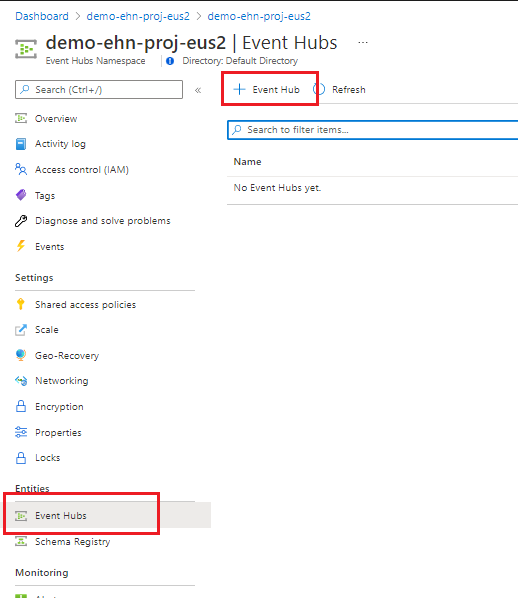
- Create Event Hub
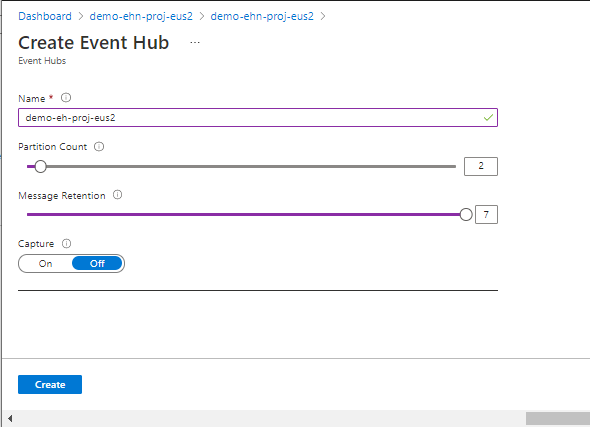
Note: You need Event hub name for IoTConnect configuration
- Shared access Policies
Go back to Event Hub Namespace and copy the Primary key form of RootManageSharedAccessKey.
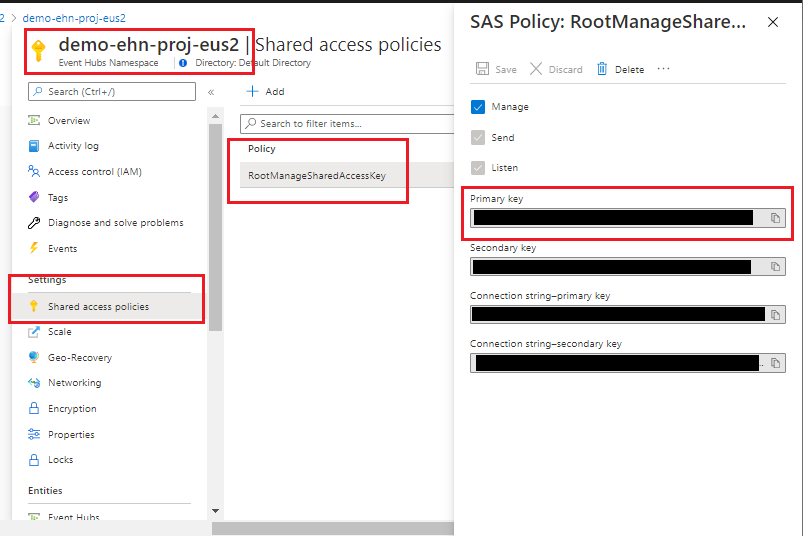
- IoTConnect configuration – Enable Event Hub
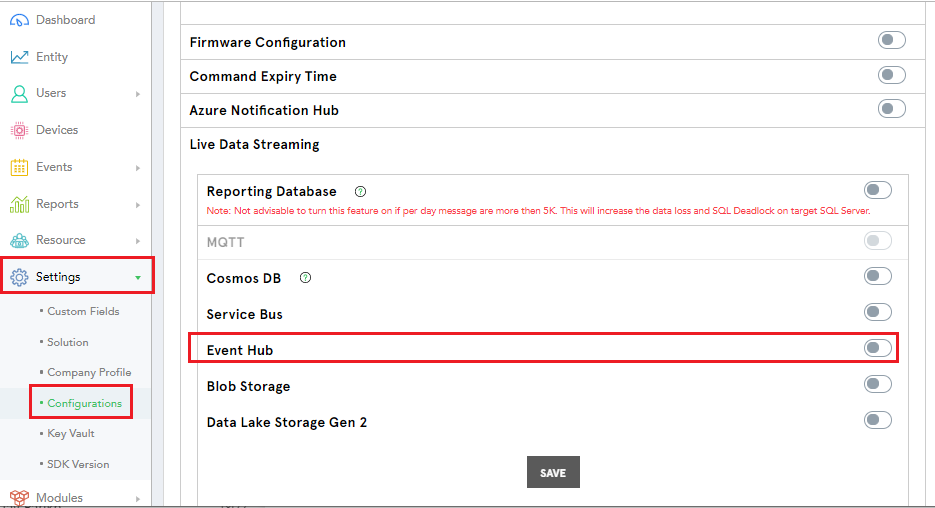
- IoTConnect configuration – Setup Event Hub
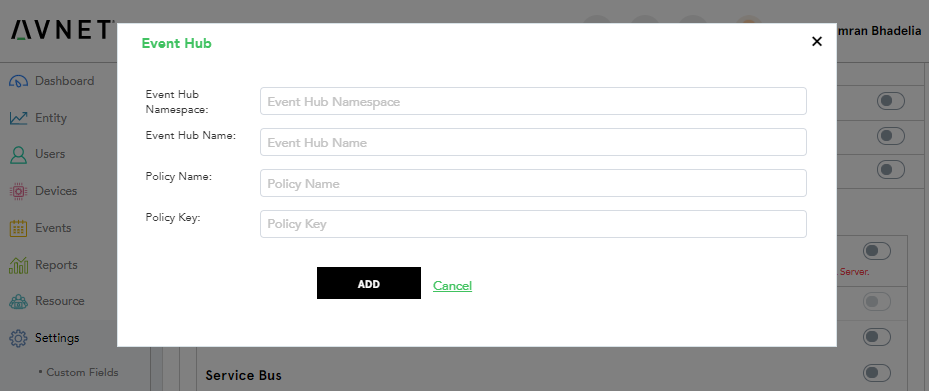
Provide details from your azure portal and add them to the Event Hub screen