IoT gateways play a key role in the convergence of IT and OT. IoT as popularly understood by the world is a technology that connects ‘things’ to the Internet. But often, these things do not have the capability to connect to an IoT platform on their own. In such cases, IoT gateways help devices to intersect or connect with the network, cloud or data center. These gateways can either be dedicated hardware or software programs.
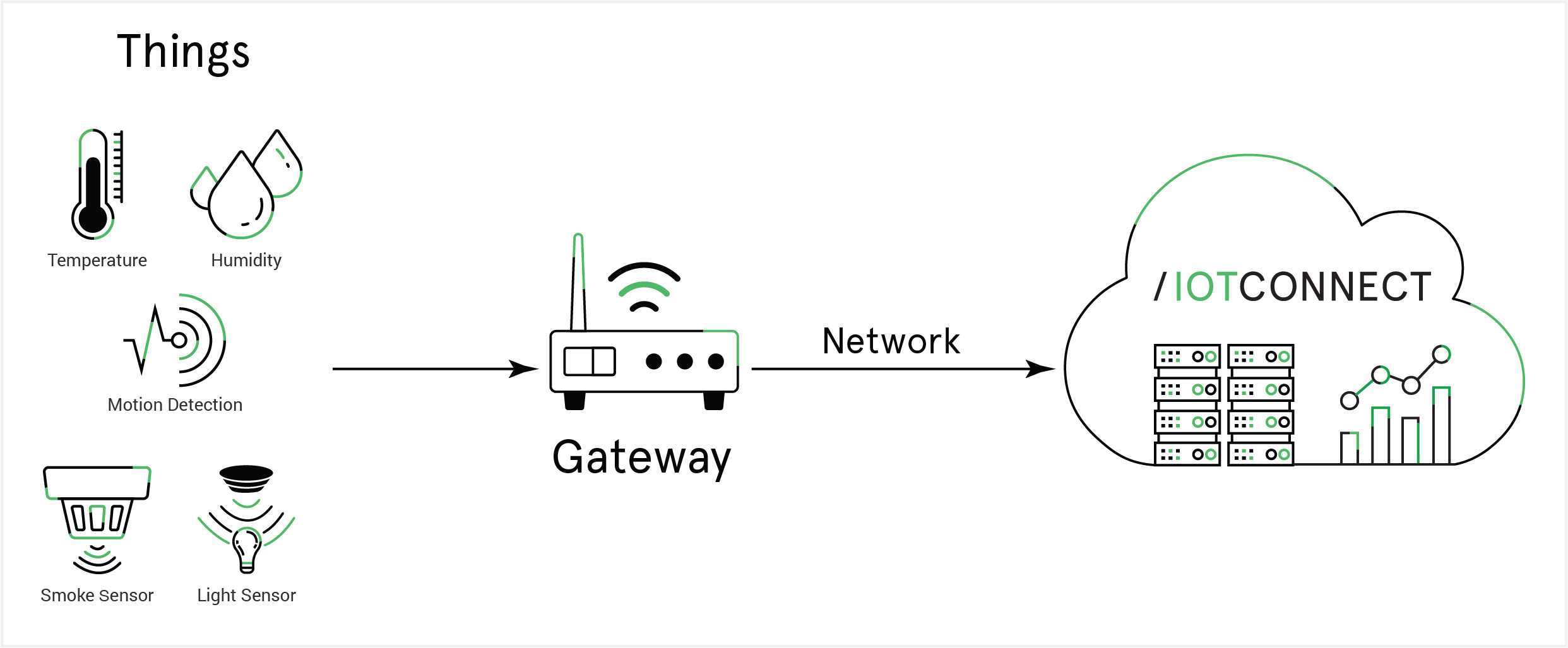
Considering a use case of a connected office environment, there will be several sensors associated with equipment like lights, HVAC system, security systems, CCTVs, etc. These sensors are used to capture data such as:
- Temperature
- Luminosity
- Noise
- Position of people and equipment
- Particles in the air
Each of these devices use different protocols like WiFi, Bluetooth, and Ethernet to connect to the network. They connect to different control environments and have different models for management and security. Some of these sensors or controllers might use low energy and may not support energy-intensive protocols like WiFi and Bluetooth, which may affect their connectivity.
IoT gateways come handy in such situations. They help in provisioning critical functions like:
- Device connectivity
- Protocol translation
- Data filtering and processing
- Security management
IoTConnect gateways’ roles and benefits
Enhanced connectivity and security
IoTConnect ensures the integrity of the network and system in both directions with secured IoT gateways.
Protocol and data bridge
With IoTConnect’s gateways, you can translate and transfer data of systems with different communications protocols and data formats.
You can read more about gateways in our user guide.
How to onboard Gateway Device
let’s consider we are building Smart conference room use case, which contains multiple air conditioners, lights, projectors. Those devices are not capable to send directly to the cloud, so you can add a gateway device that is capable to received data with different protocols like Bluetooth, the infrared, etc. gateway in the middle of the application who communicates with the legacy device and send it to IoTConnect.
Below are steps to implement gateway device
- Define Device Template
- Whitelist your Gateway and Add child device
- Integrate SDK
Architecture
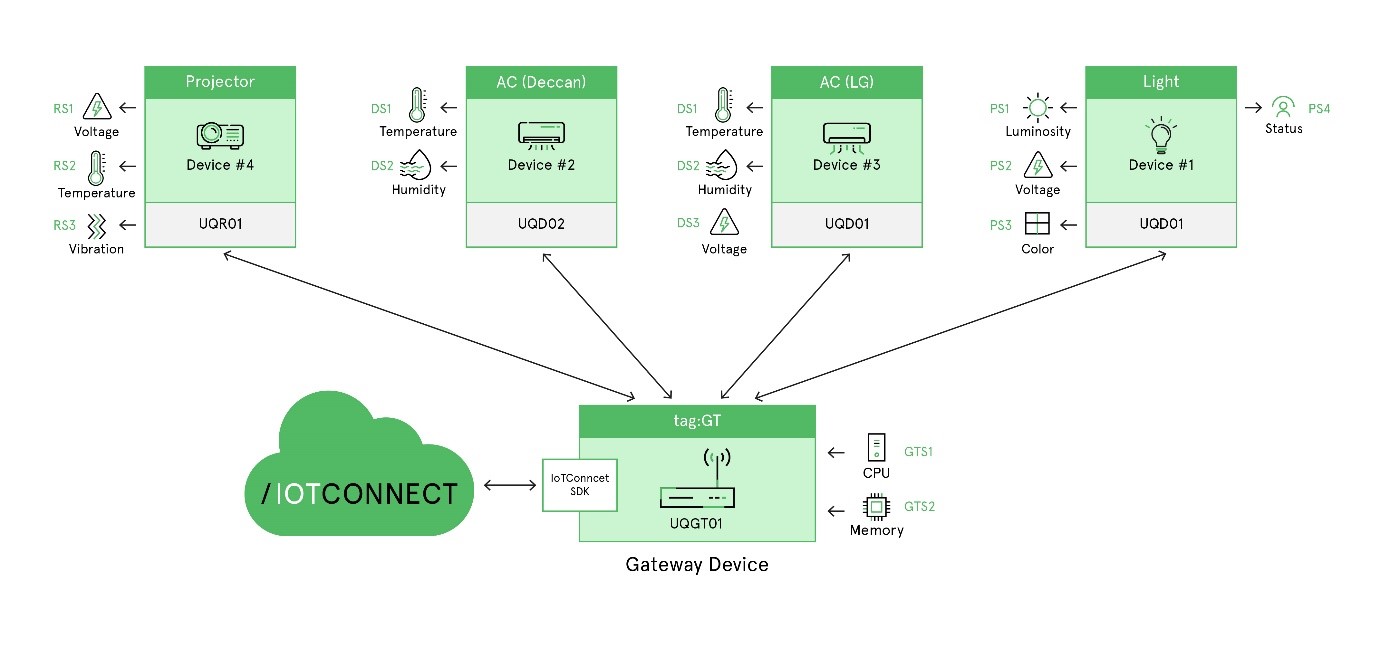
Define Device Template
When you create a template, you will find the require input details to create Template
- Template Code – unique code for your templates
- Template Name – Display name
- Authentication Type – Select Device to cloud and cloud to a device authentication method for communicating
- Gateway Support – Select to make Template with Gateway support, which enables one more field “Tag”
- Tag – That value of Tag here is an identifier that this is gateway Device, not the child device, we will attach this tag in the attributes section.
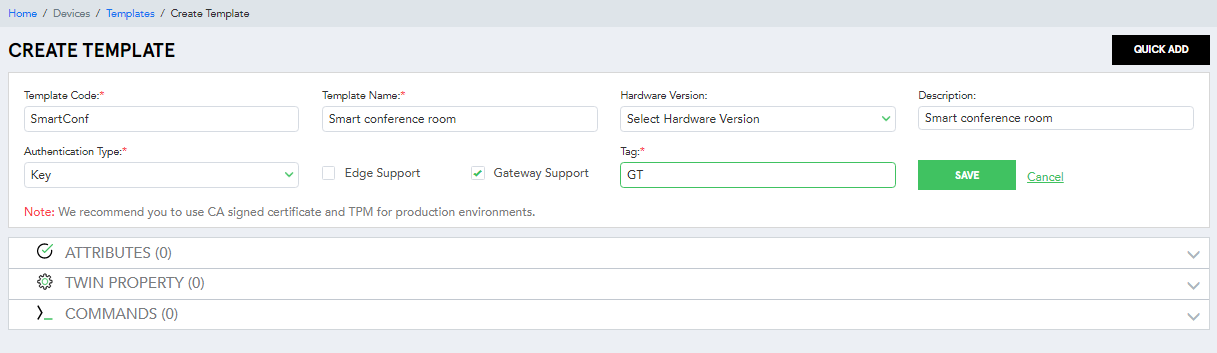
Add Template attributes with tags, As per our use case, we will need to manage AC, Lights and Projector device using Gateway so we will need four tags for each type.
Attributes Tag GatewayCPU GT GatewayMemory GT Temperature AC Humidity AC Temperature Light Luminosity Light Voltage Projector
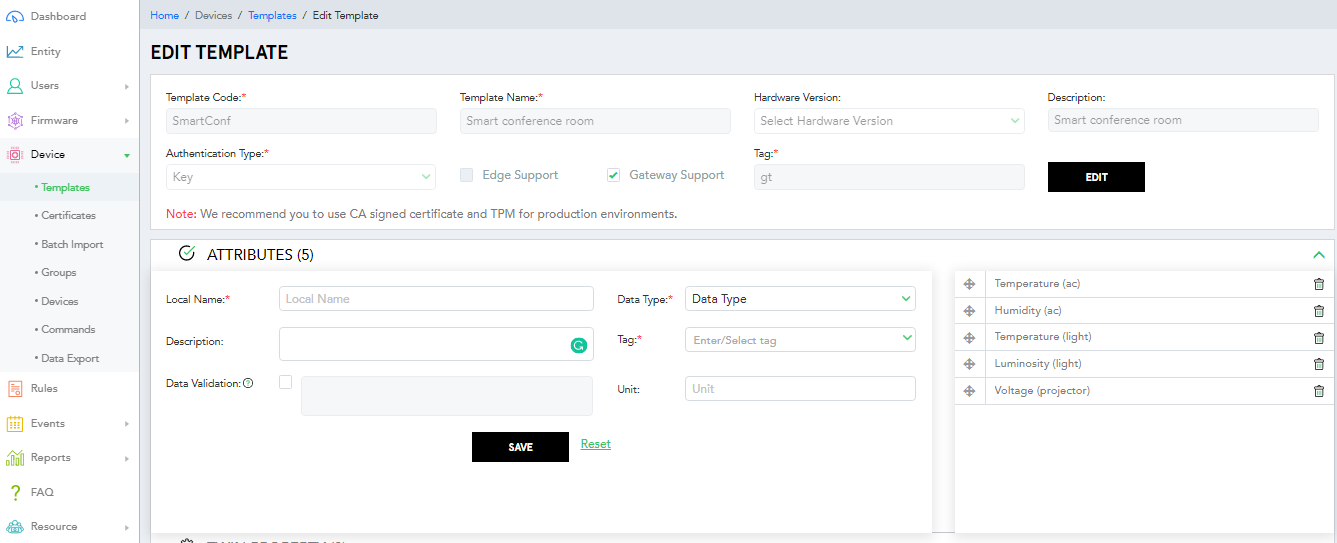
Define the command for all four types of devices that are connected to the gateway, in the example, switch on/off AC you need to select the proper tag to relate it.
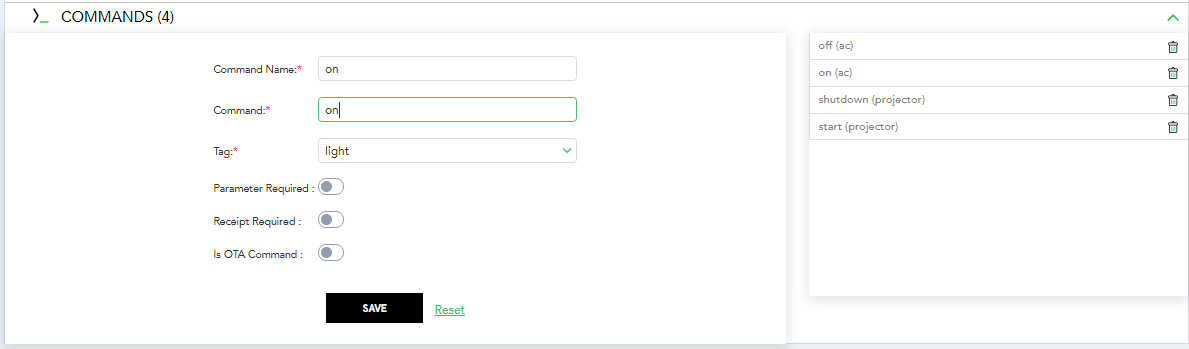
Whitelisted your Device and add Child devices
Create a gateway device using selected the same template that we created in the last step. Once it’s created you can go into details of gateway device for creating child devices.
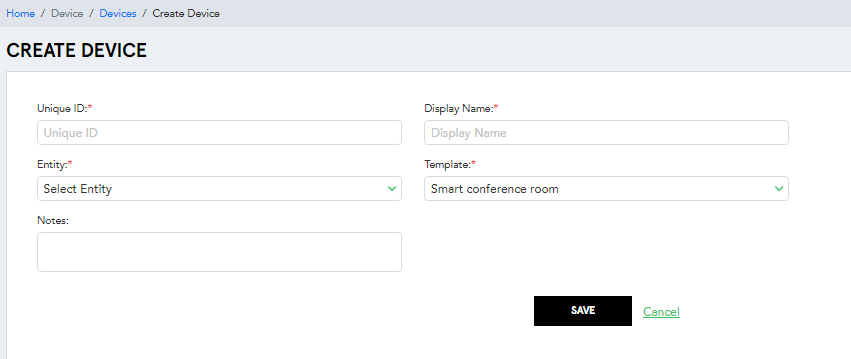
You can create all Child devices using this screen, its allow you to create multiple child devices under the same tag name.
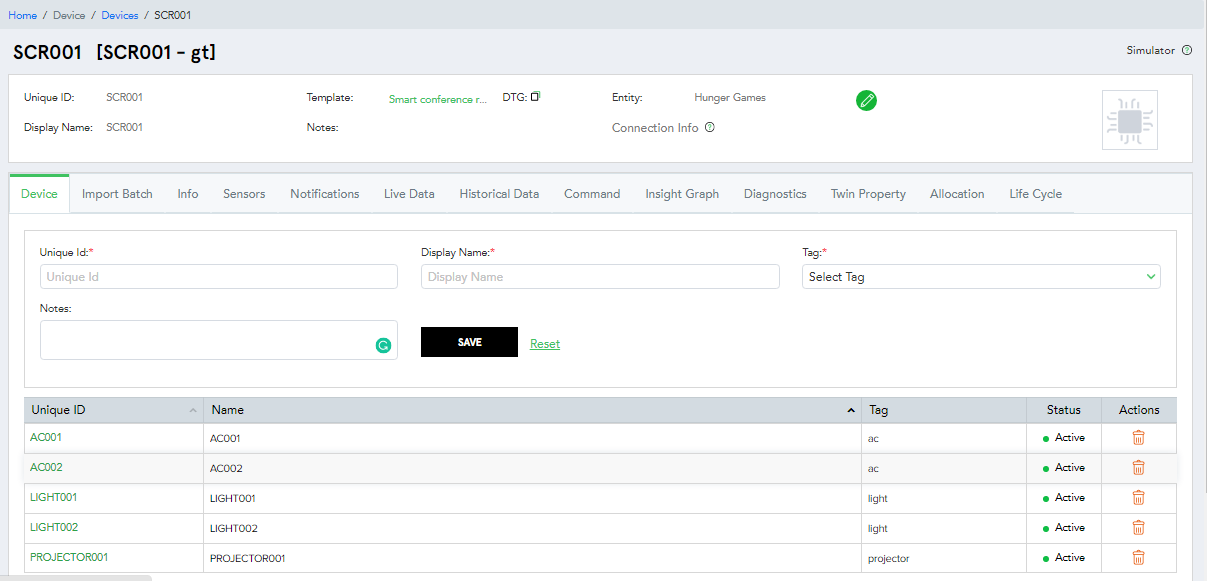
Below are the device information for which showcase the current use case with details
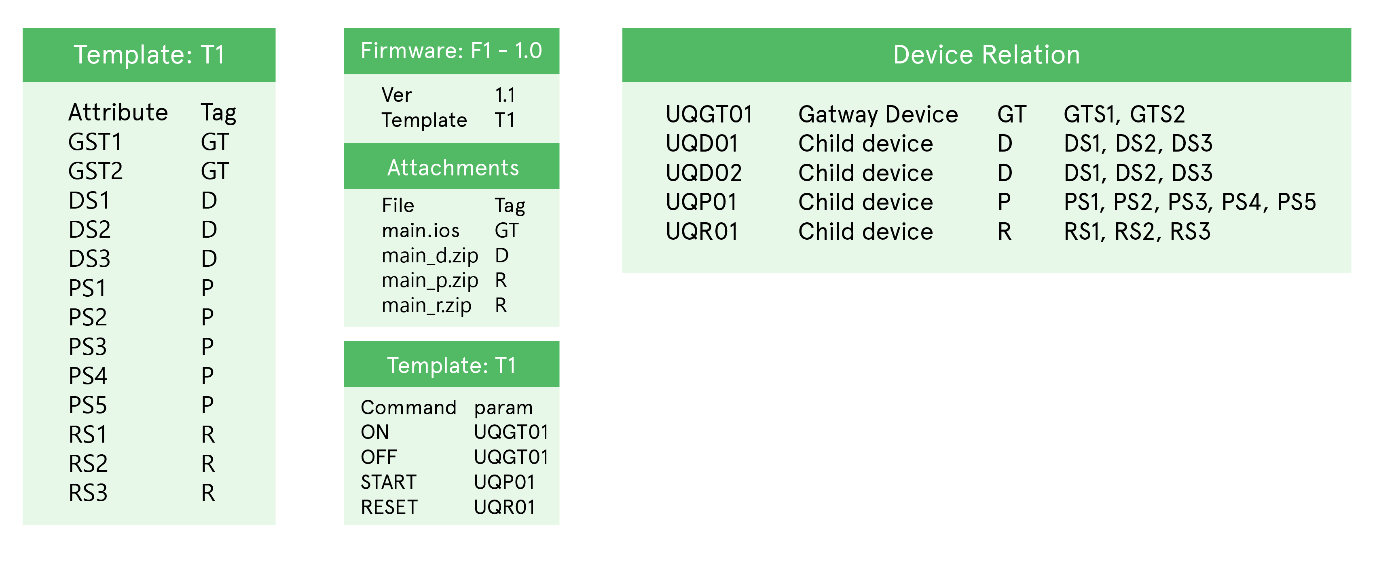
Integration of SDK
Download sample Code in language that your Gateway device support, Sample code contains all details for executing Gateway Device.