Overview
This article shows how to move your telemetry data from IoTConnect into Azure Service Bus by using a live data telemetry streaming connector. Service Bus connector moves your telemetry data into your own Service Bus.
Configure Connector in IoTConnect
Login into IoTConnect and go to the left menu -> Configuration -> live data streaming section and enable the Service Bus, which opens below popup for you to configure the connector.
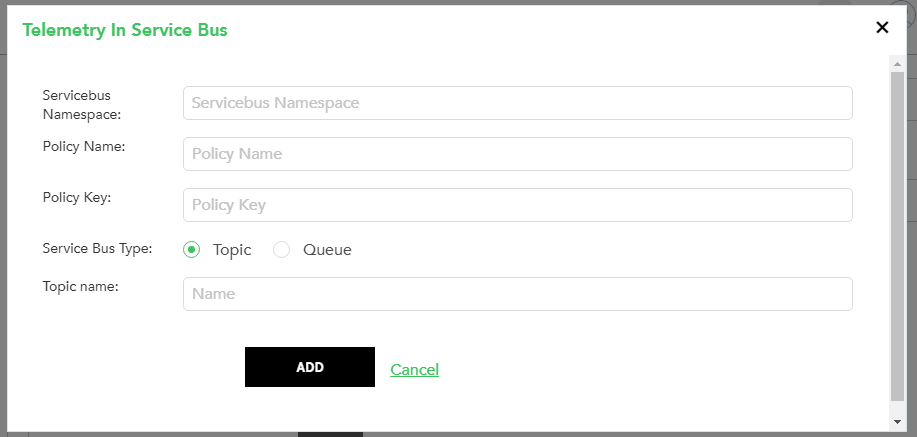
- Servicebus Namespace– Name of your namespace.
- Policy Name– Name of your policy
- Policy Key– Azure key of policy
- Service Bus Type– Topic or Queue
- Topic name– Name of your topic or queue
See Microsoft Azure Document to learn how to create Namespace.
Sample Telemetry JOSN
{
"time": "2020-08-28T09:45:00.2863180Z",
"data": [
{
"id": "{DEVICEID}",
"d": [
{"Temparature": "13"},
{"Waterlevel": "13"}],
"dt": "2020-08-28T09:45:00.286194Z",
"tg": ""
}
],
"cpid": "{CPID}",
"mt": 0,
"deviceId": "{CPID}-{DEVICEID}"
}